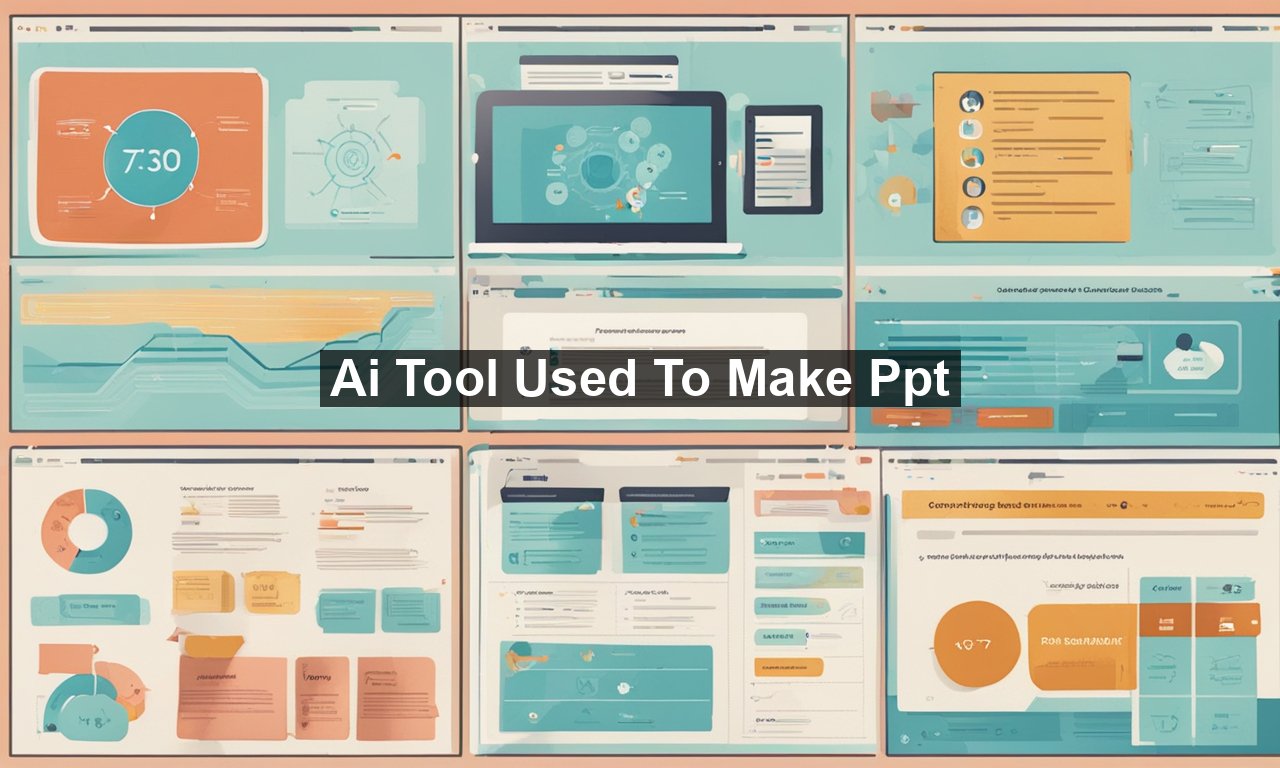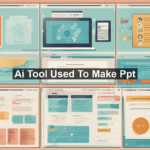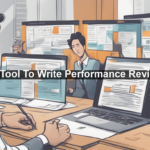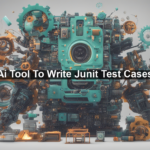In today’s fast-paced digital world, creating impactful presentations can be a game-changer whether you’re in business, education, or any field requiring effective communication. But let’s face it: crafting a visually stunning and compelling PowerPoint isn’t always easy or quick. Enter AI tools designed specifically for this purpose—a technological boon transforming how we present ideas. This article explores the nuances of using AI tools to create PowerPoint presentations, unraveling their potential while addressing common queries. Are you ready to elevate your presentation game? Read on to discover how AI could be your new best presentation partner.
Why Use AI Tools for PowerPoint Presentations?
Traditional methods of creating PowerPoint presentations involve meticulous design and careful alignment of elements, which can be time-consuming and sometimes daunting. AI tools can revolutionize this process with their ability to swiftly generate visually consistent and impactful slides. So, what makes AI stand out?
- Efficiency: AI can streamline slide creation, allowing users to focus more on content.
- Design Consistency: Most AI tools offer templates and design suggestions ensuring uniformity across slides.
- Smart Suggestions: By analyzing your content, certain AI tools offer relevant images, icons, and even insights to enhance presentations.
How Do AI Tools Work?
AI tools operate based on advanced algorithms that process natural language, interpret themes, and suggest designs. When you input content, these tools can:
- Analyze the text to determine the main theme.
- Provide design templates tailored to the content tone.
- Suggest or automatically integrate multimedia elements to enrich slides.
With the assistance of machine learning, some tools can even learn your preferences over time, optimizing future recommendations. For in-depth insights on AI functionalities, you might visit how AI algorithms work.
Popular AI Tools for Creating PowerPoint Presentations
If you’re intrigued by the capabilities of AI for designing presentations, several tools can be considered:
1. Beautiful.ai
A favorite among users for its intuitive design, Beautiful.ai leverages AI to ensure your designs remain top-notch without extensive user intervention. With real-time design validation, it automatically adjusts layouts, letting you emphasize content.
2. Slidebean
Slidebean offers AI-driven slide designs based on the text you input. It’s especially beneficial for startups and educational purposes due to its emphasis on creating investment pitches and lecture slides.
3. Canva
While Canva is widely known for its graphic design capabilities, it also features presentation templates enhanced with AI. The tool suggests layouts and design elements that fit your content, even offering a vast library of free visual assets.
These tools can significantly diminish design time, allowing easier focus on delivering impactful messages. For a comprehensive list of AI technologies, venture into this additional reading.
Addressing Common Concerns About AI Tools
There’s no denying the advantages of using AI tools, but some reservations might still linger. Let’s address a few:
Privacy and Security Risks
Concerned about data security? Many AI tools prioritize encryption and adhere to strict data protection guidelines to ensure client confidentiality. Ensure you review the privacy policy of any tool to understand how your data is handled.
Customization Limitations
While AI tools offer template-driven designs, some users worry about limited customization. It’s worth noting that most tools enable manual adjustments, allowing room for creativity beyond automation.
Dependency on Technology
Relying too heavily on AI for presentations might lead some to question whether creativity or personal touch can be lost. However, AI should be viewed as an augmentation device—not a replacement for your unique insights and storytelling skills.
Knowing these aspects can aid in making an informed choice about integrating AI into your workflow. For additional peace of mind, explore how AI ethics are established and upheld.
The Future of AI in Presentation Design
With the increasing adoption of AI, the landscape of presentation design is set to evolve further. Expect smart assistants that can produce presentations from mere voice commands or automatically sync slides with real-time data updates. The possibilities are promising, heralding an age where enhanced creativity meets unparalleled efficiency.
So, as you embrace AI in your PowerPoint journey, remember that this technology is an enabler. It’s there to sharpen your message, magnify your voice, and ensure your ideas don’t just exist but resonate and inspire.
In conclusion, AI tools offer a nuanced blend of efficiency and innovation for creating PowerPoint presentations, promising to save time and amplify aesthetic value. Whether you’re a business professional, educator, or creative visionary, AI presents a unique opportunity to elevate your storytelling. Engage with these tools and witness a transformation in how you present your world-changing ideas!