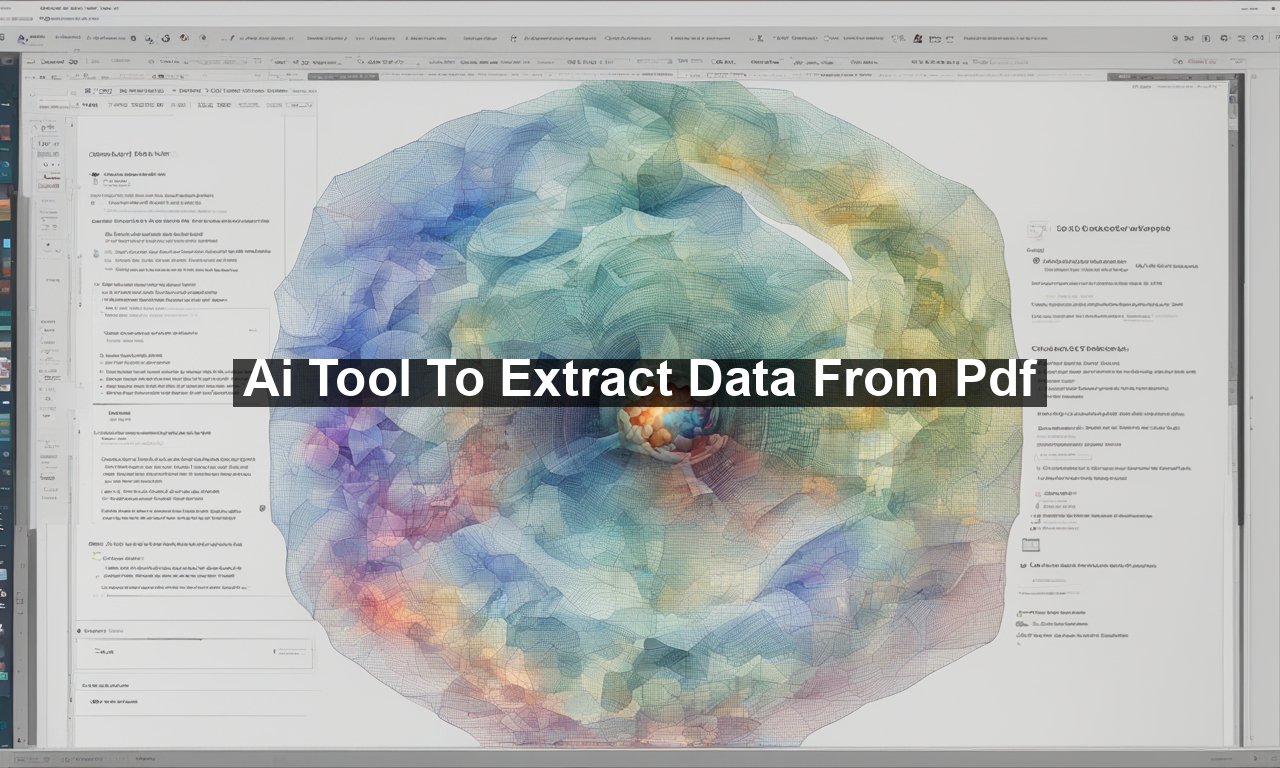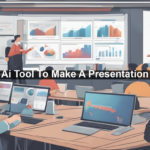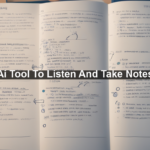In today’s digital age, extracting data from PDF files can be a daunting task. Whether you’re a student needing to pull references from an academic paper or a professional managing contracts and reports, manually sifting through PDFs is time-consuming. Enter the game-changing AI tools designed to simplify this process. This post demystifies these tools, explains how they work, and highlights their significance in increasing productivity and efficiency.
What is an AI Tool for Extracting Data from PDFs?
AI tools for extracting data from PDFs leverage artificial intelligence and machine learning algorithms to automatically identify, extract, and sometimes analyze data embedded within PDF files. These tools save you the hassle of combing through pages, enabling you to focus on more essential tasks.
Why Use AI for Data Extraction?
Manual extraction can be a nightmare. Errors are common, it’s labor-intensive, and quite frankly, a waste of your valuable time. AI comes to the rescue by:
- Speed: AI can process and extract data exponentially faster than a human can.
- Accuracy: Minimized errors mean you get the data you need correctly the first time.
- Automation: Automate repetitive tasks, allowing you to manage your time efficiently.
How Do AI Tools for PDF Data Extraction Work?
The technology behind these tools generally involves a few broad steps:
Step 1: Document Upload
You start by uploading your PDF document to the AI tool. This can usually be done through a simple drag-and-drop interface.
Step 2: Data Recognition
AI-driven optical character recognition (OCR) scans the text and images. The tool then identifies the structure and the type of data it needs to extract.
Step 3: Data Extraction
Based on pre-configured rules or learning models, the tool extracts the relevant data from the text, images, tables, or other elements within the PDF.
Step 4: Data Output
Finally, the extracted data can be exported in various formats, such as Excel, CSV, or even JSON, making it easy to use in your preferred application or workflow.
Common Applications of AI Data Extraction Tools
These tools have diverse applications across different sectors:
- Academia: Extract citations, research data, and notes efficiently.
- Finance: Pull financial statements, transaction histories, and tax information seamlessly.
- Legal: Manage contracts, affidavits, and other legal documents effortlessly.
- Healthcare: Extract patient records, research data, and medical histories quickly.
Top AI Tools for Data Extraction from PDFs
1. Adobe Acrobat Pro DC
Adobe is a trusted name when it comes to PDF management. Adobe Acrobat Pro DC uses advanced OCR technology for high-precision data extraction. For more information, check out their official Adobe Acrobat product page.
2. Tabula
Tabula is an open-source tool specifically designed to extract data from tables in PDF files. It’s user-friendly and highly accurate for structured data.
3. PDFTables
PDFTables converts PDF documents into editable Excel spreadsheets. The AI algorithms make it efficient, easy to use, and highly accurate. Visit their official website for more details.
Choosing the Right Tool
Selecting the right AI tool for extracting data from PDFs depends on your specific needs:
- If you’re looking for a comprehensive solution, Adobe Acrobat Pro DC is well-rounded but comes with a price tag.
- For budget-conscious users focused solely on table data, Tabula is an excellent open-source alternative.
- Those needing spreadsheet conversion might find PDFTables the most efficient and specialized choice.
Cost and Accessibility
Many of these AI tools range in pricing from open-source (free) to premium costs with advanced features. Depending on your use case and required functionalities, you might opt for a free tool like Tabula or a paid subscription to Adobe Acrobat.
Future of AI in Data Extraction
The future looks bright for AI in data extraction. Innovations such as deep learning, natural language processing, and enhanced OCR capabilities promise more accurate and faster data processing. As these technologies evolve, we can expect even more powerful and efficient tools tailored to various industries.
In conclusion, using AI to extract data from PDFs can drastically improve efficiency, accuracy, and productivity. With a variety of tools available, you can find an option that suits your needs and budget. Whether managing legal documents, financial statements, or academic papers, these AI tools are a game-changer for anyone dealing with large volumes of PDF data. For a deeper understanding of how AI is revolutionizing various industries, explore this Harvard Business Review article on implementing AI.