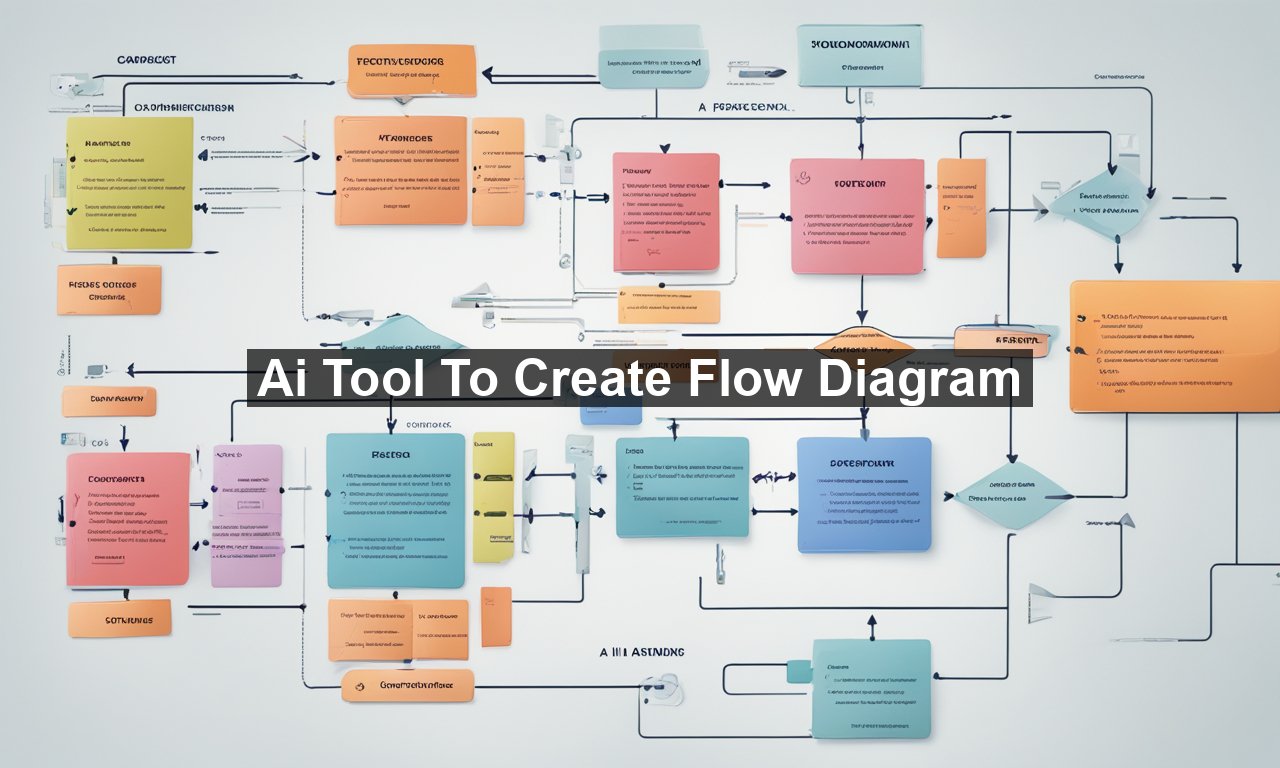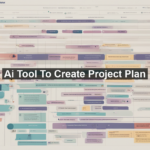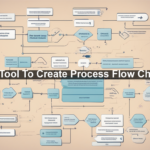Imagine streamlining complex processes into clear, concise visual representations with just a few clicks. Sounds magical, right? Welcome to the world of AI tools designed to create flow diagrams. These revolutionary tools are changing how professionals across industries brainstorm, design, and communicate intricate workflows. Whether you’re a seasoned project manager or a student working on a class presentation, an AI-driven approach can save you time and significantly enhance your productivity. Let’s dive into how these AI tools can become your ultimate asset for creating flawless flow diagrams.
Why AI-Powered Flow Diagram Tools are Game Changers
The advent of AI-powered design tools has transformed many aspects of visual communication, and flow diagrams are no exception. These tools utilize machine learning algorithms to automate and simplify the creation process, reducing the time spent manually drawing shapes and connecting arrows.
Key Benefits of Using AI Tools for Flow Diagrams
- Speed and Efficiency: AI tools can quickly generate professional-grade flow diagrams, allowing you to focus on refining your ideas rather than getting bogged down with the design.
- Accuracy: Automated alignment features ensure that all elements are perfectly positioned, eliminating the frustrating task of manual adjustments.
- Customization: Many tools offer customizable templates, making it easy to tailor diagrams to specific projects or branding guidelines.
- Collaboration: Real-time collaboration features allow teams to work together seamlessly, regardless of geographic location.
How Do AI Tools Create Flow Diagrams?
AI-powered flow diagram tools typically employ a combination of natural language processing (NLP) and machine learning algorithms. Users can simply input a textual description of the process they wish to visualize, and the AI transforms this input into a coherent flow diagram.
Steps to Creating a Flow Diagram Using AI Tools
1. **Input Your Data**: Describe your process steps in plain language. Some tools even enable importing data from CSV files or integrating with other project management software.
2. **Generate Initial Diagram**: The AI analyzes your input and creates a preliminary diagram.
3. **Refinement**: Use the tool’s interface to make any necessary adjustments or customize visual elements.
4. **Finalization**: Review and finalize your flow diagram, making it ready for presentation or incorporation into your project documentation.
Prominent AI Tools for Creating Flow Diagrams
Several AI-powered tools have gained popularity for their efficiency and robust feature sets. Here are a few that stand out:
Lucidchart
Lucidchart is a versatile tool that leverages artificial intelligence to streamline diagram creation. With a user-friendly interface and a vast library of templates, Lucidchart is ideal for both beginners and professionals. Its integration capabilities with platforms like Google Drive and Microsoft Office make it a must-have for collaborative projects.
Draw.io
Draw.io offers a free, open-source platform for diagram creation. It features intuitive design elements powered by AI, ensuring that your diagrams are not only accurate but also aesthetically pleasing. Draw.io can integrate with Atlassian’s suite of tools, including Confluence and Jira, making it particularly useful for Agile teams.
Creately
Creately is known for its collaborative capabilities and AI-enhanced features. It provides a wide range of templates and supports real-time collaboration, making it an excellent choice for teams. The tool’s smart layout features automatically arrange diagram elements for maximum clarity.
Special Applications and Use Cases
AI tools for flow diagrams aren’t limited to a single function or industry. Here are some notable applications:
Business Process Modeling
In the corporate world, these tools can model complex business processes, providing stakeholders with a clear understanding of operations. This can be invaluable for identifying inefficiencies or areas for improvement.
Software Development
For software engineers, AI-driven tools can create detailed system architecture diagrams or process flowcharts, aiding in development and troubleshooting.
Education
Teachers and students alike can benefit from these tools. Educators can create interactive diagrams to enhance lectures, while students can use them for assignments and presentations.
Tips for Maximizing the Effectiveness of AI Tools
To make the most out of your AI-powered diagram tools, consider the following tips:
- Keep it Simple: Avoid overcrowding your diagram with too many elements. Aim for clarity and simplicity.
- Regular Updates: Keep your diagrams updated to reflect any changes in processes or workflows.
- Collaborate: Utilize collaborative features to get insights and feedback from team members.
- Explore Tutorials: Most tools offer comprehensive tutorials and guides. Make use of them to fully understand all available features.
Conclusion
AI tools for creating flow diagrams are revolutionizing how we visualize and communicate complex processes. By harnessing the power of artificial intelligence, these tools offer unparalleled efficiency, accuracy, and customization. Whether you’re in business, education, or software development, an AI-powered tool can be your secret weapon for crafting clear, impactful flow diagrams.
If you’re looking to delve deeper into the world of AI and its applications in business, check out this Harvard Business Review article on how AI is transforming industries. For a more technical understanding, the Data Science Central blog offers insightful reads on machine learning’s role in business.
Mastering these tools not only simplifies your workflow but also gives you a competitive edge in your professional endeavors. Start exploring today and transform your processes into visual masterpieces!