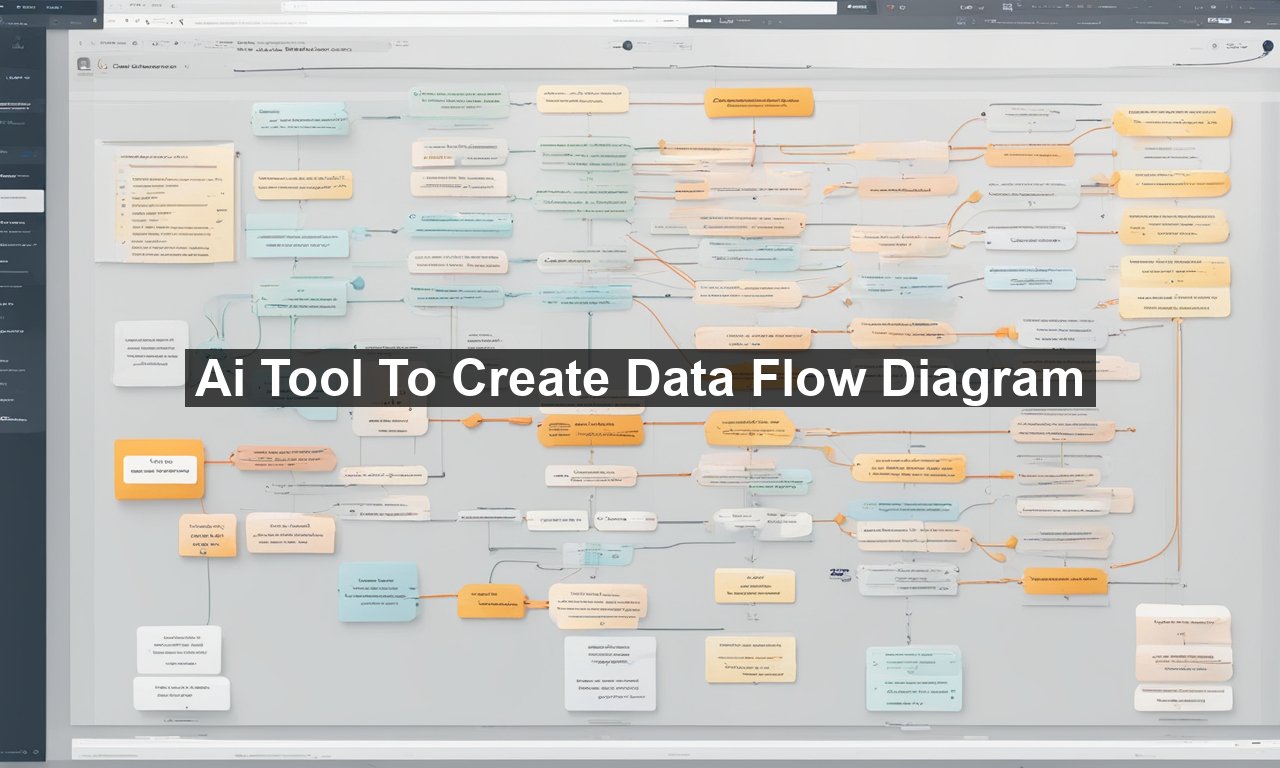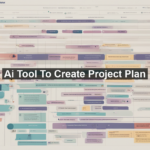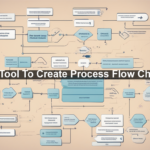Are you struggling with creating accurate and efficient Data Flow Diagrams (DFDs) for your projects? Well, you’re not alone! Understanding the data flow within complex systems can be challenging. Luckily, AI-powered tools are here to help. This article dives into the world of AI tools that simplify the process of creating Data Flow Diagrams, helping you save time and enhance productivity. With the help of AI, even novices can create professional-level DFDs.
What is a Data Flow Diagram?
A Data Flow Diagram (DFD) is a graphical representation that shows how data moves through a system. It captures the flow of information and the transformations the data undergoes within the system.
Why Use DFDs?
DFDs are crucial in the planning phase of any project because they:
- Clarify complex systems: DFDs break down complicated systems into understandable parts.
- Identify redundancies: They help find repetitive processes.
- Streamline communication: DFDs make it easier to explain system functionalities to stakeholders.
How AI Tools Transform DFD Creation
AI tools offer a transformative approach to creating DFDs. Let’s take a look at how they do it:
Automated Diagram Generation
One of the most significant advantages of AI tools is their ability to generate diagrams automatically. By simply inputting data parameters and system functionalities, the AI tool can produce a detailed DFD. This feature not only saves time but also ensures accuracy.
Natural Language Processing (NLP)
NLP allows AI tools to understand and interpret human language. Users can describe their system in plain English, and the AI tool will translate that description into a DFD. This is particularly useful for non-technical stakeholders who need to understand the system but are not familiar with technical language.
Error Detection
No more endless revisions! AI tools can detect inconsistencies and errors in the diagram, ensuring that the final output is error-free. This proactive approach helps in catching mistakes early in the planning phase.
Choosing the Right AI Tool for DFD Creation
Ease of Use
One of the first things to consider is the tool’s user interface. Is it intuitive? Does it require extensive training, or can you get started right away? The best AI tools are designed with simplicity in mind, allowing even beginners to create complex DFDs.
Customization Options
Different projects have different needs. Look for an AI tool that offers customization options, allowing you to tailor the DFDs to fit your specific requirements.
Cost
While there are free tools available, paid versions often come with advanced features that can significantly improve your workflow. Evaluate what features you need and choose a tool that fits your budget and requirements.
Popular AI Tools for Creating Data Flow Diagrams
There are several AI tools on the market designed to streamline DFD creation. Here are a few popular options:
Lucidchart
Lucidchart is known for its easy-to-use interface and advanced features. It offers a variety of templates and customization options, making it a popular choice for professionals.
Microsoft Visio
Microsoft Visio is a powerful tool that integrates seamlessly with other Microsoft Office applications. It offers extensive library templates and advanced collaboration features.
Creately
Creately uses AI to simplify the diagram creation process. Its intuitive drag-and-drop interface and real-time collaboration features make it a great choice for teams.
Conclusion: The Future of DFDs with AI
The adoption of AI tools in creating Data Flow Diagrams marks a significant advancement in the field of system planning and analysis. These tools not only help in saving time and reducing errors but also democratize the process, making it accessible to non-technical stakeholders. As technology continues to evolve, we can expect AI tools to become even more sophisticated, offering more features and greater accuracy.
Embrace the future of DFDs with AI tools and watch your productivity soar. For more detailed insights into the advantages of AI in project management, check out this comprehensive article by TechRadar or this in-depth guide on AI software by Datamation.
Ready to revolutionize your workflow? Give these AI tools a try and see the difference for yourself!