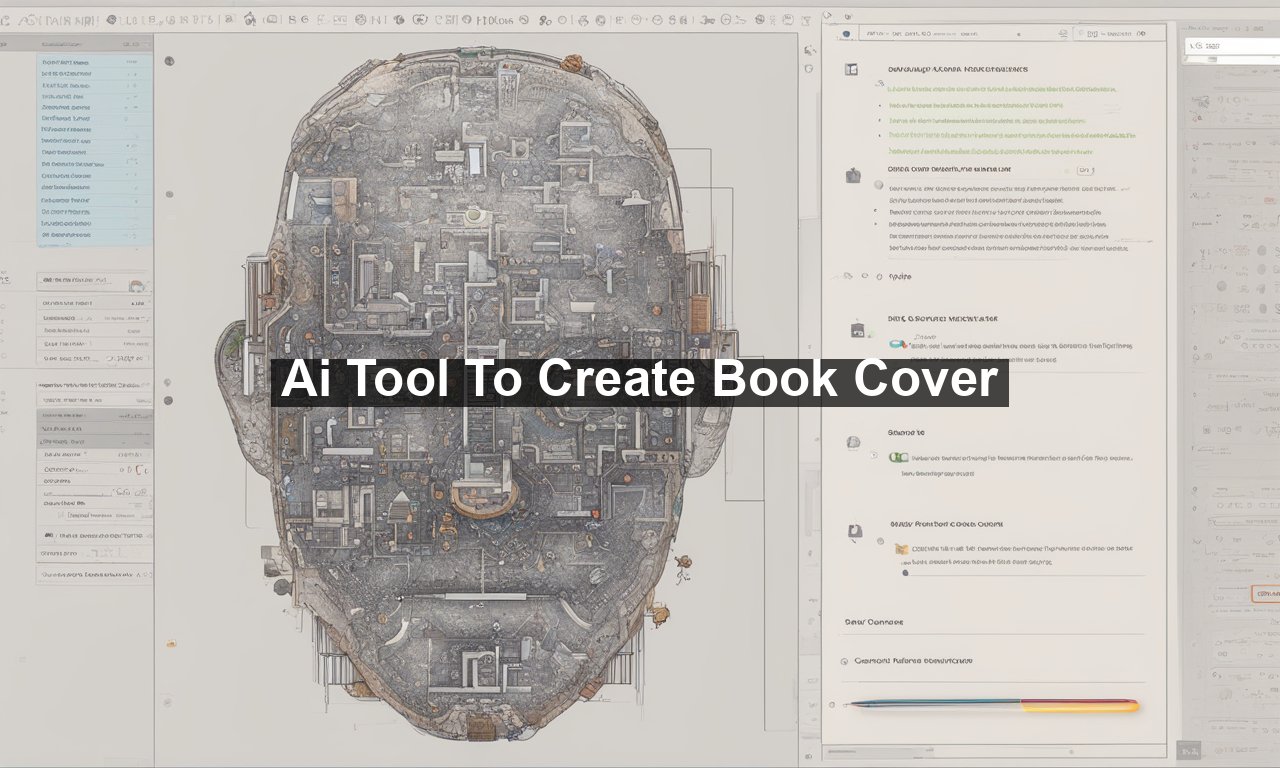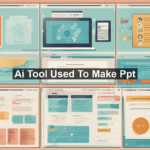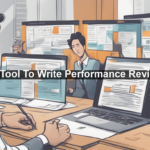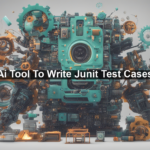Imagine being able to create stunning book covers with the click of a button. No need for expensive designers or the painstaking process of learning graphic design from scratch. Thanks to advancements in artificial intelligence, this dream is now a reality. Today, we’ll explore the world of AI tools dedicated to crafting eye-catching book covers and how these tools can revolutionize the way authors and publishers work. We’ll dive into the advantages, functionalities, and some of the most popular options available.
Why AI for Book Covers?
The advent of AI in various industries has been nothing short of revolutionary. But why should authors and publishers consider AI tools for creating book covers?
- Cost-Efficiency: Hiring professional designers can be expensive. AI tools offer a more affordable alternative without compromising on quality.
- Speed: Traditional design processes can take days or even weeks. AI tools can produce a cover in mere minutes.
- Customization: These tools often come with a plethora of templates and customization options, allowing for a uniquely tailored cover that fits your book’s theme.
Main Features of AI Book Cover Tools
When considering an AI tool for creating book covers, it’s essential to understand the features they offer. Here are some standard functionalities you can expect:
- Template Libraries: Most AI tools come with extensive libraries of pre-designed templates. These templates cover a wide range of genres and styles, providing a starting point for your design.
- Customization Options: From color schemes and fonts to image placement and text, you’ll have plenty of options to make the cover truly yours.
- User-Friendly Interface: These tools are designed to be easy to use, even if you have no prior design experience.
- Integrated Stock Photos: No need to search for the perfect images elsewhere; many tools come with integrated stock photo libraries.
Popular AI Tools for Book Cover Design
There are several AI tools out there, but a few stand out due to their features, user experience, and reliability. Here’s a look at some of the top options.
Canva
Canva is a well-known design tool that has integrated AI to make book cover creation a breeze. With a vast array of templates and simple drag-and-drop functionality, Canva makes it easy for anyone to create professional-looking book covers. One of its greatest strengths is its extensive library of elements and stock photos, which saves you the trouble of seeking these out separately.
BookBrush
BookBrush is another excellent tool tailored specifically for authors. It offers instant mockups and a variety of templates geared toward different book genres. Users can take advantage of its cover creator, which provides several customization options and pre-loaded fonts to fit any style.
Designhill
Designhill offers an AI-powered cover maker that simplifies the entire design process. It’s perfect for those who want a quick and easy solution. Their tool guides users through each step, ensuring the final product looks polished and professional.
How to Get Started with AI Book Cover Tools
Ready to dive in? Here’s a step-by-step guide to get you started:
- Choose Your Tool: Select an AI tool that meets your needs. For most users, starting with a free or low-cost option like Canva or BookBrush will be sufficient.
- Select a Template: Browse through the library of templates. Pick one that closely aligns with your book’s genre and theme.
- Customize Your Design: Use the tool’s customization features to add your book title, author name, tagline, and other necessary details. Play around with fonts, colors, and images until you’re satisfied.
- Preview and Adjust: Most tools offer a preview feature. Use this to see how your cover looks on a virtual book. Make any final tweaks needed.
- Download and Share: Once you’re happy with your design, download it in the desired format. You can now use this cover for your book’s marketing materials and publishing platforms.
Creating a book cover with AI tools is not only straightforward but also a lot of fun. Allowing your creativity to flow without worrying about the technical details can be incredibly liberating. Remember, the first impression your book makes is often through its cover, so putting effort into a high-quality design is well worth it.
Additional Tips for Designing Book Covers
Even with the best AI tools at your disposal, keeping a few design principles in mind can elevate your book cover from good to great:
- Simplicity Wins: Aim for a balanced design. Don’t overcrowd your cover with too many elements. A clean, straightforward design often stands out more.
- Focus on Readability: Ensure your title and author name are easily readable. Opt for high-contrast colors and legible fonts.
- Match Genre Expectations: Different genres have different visual cues. Make sure your cover aligns with what readers expect for your genre.
- A/B Testing: If you’re unsure about your design, create a couple of variations and see which resonates more with your target audience. Some tools even offer features like A/B testing to make this easier.
Conclusion
AI tools for creating book covers are democratizing the world of design, making it accessible for everyone from self-published authors to established publishers. Whether you’re looking to cut costs, save time, or simply enjoy the design process, these tools offer a host of benefits. With features like extensive templates, customization options, and user-friendly interfaces, anyone can create a book cover that captures their story’s essence. Ready to give it a try? Explore the tools we covered, and let your creativity shine!