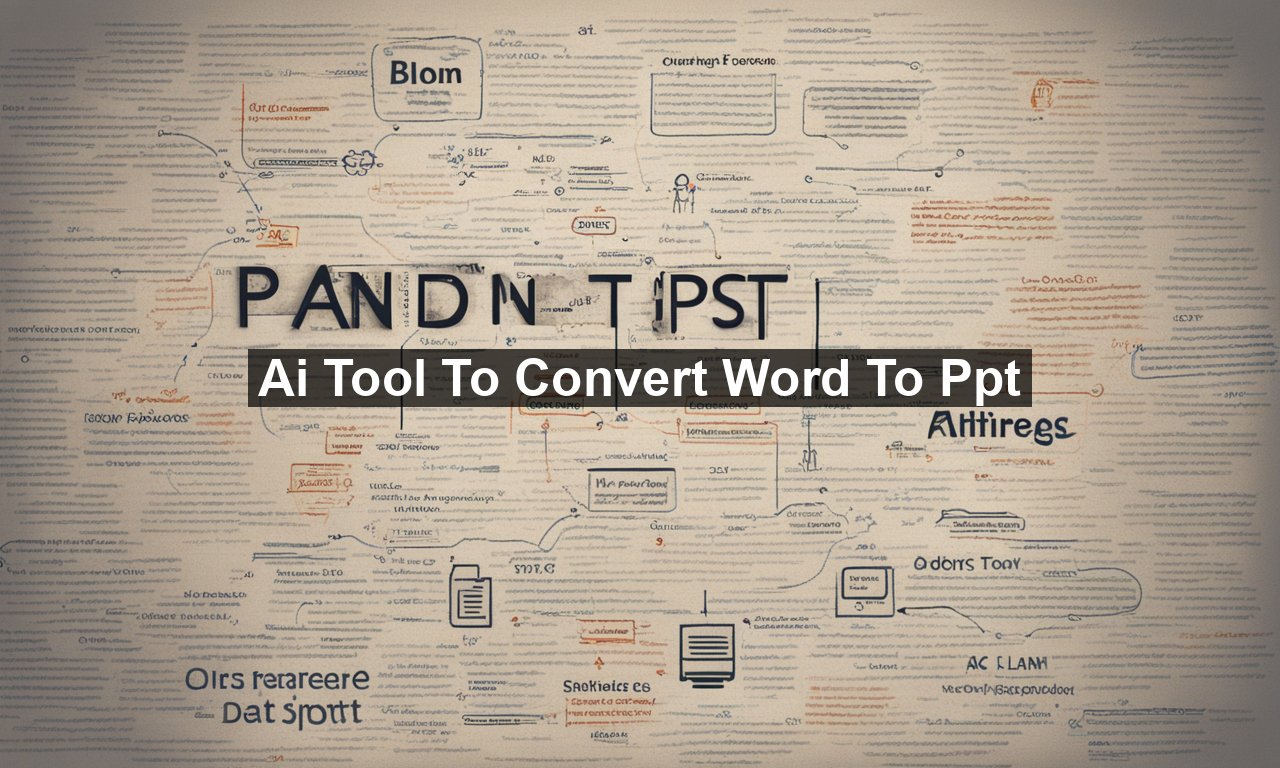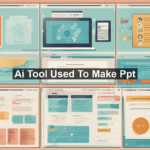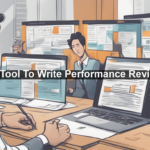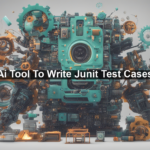Imagine effortlessly transforming a dense Word document into a visually engaging PowerPoint presentation with just a few clicks. Sounds too good to be true? Not anymore! Thanks to innovative AI tools, this magical conversion is now possible, streamlining workflows and saving precious time for professionals across myriad industries. But how exactly does it work, and which tools should you consider? This article delves into the wonders of AI-powered Word to PPT conversion, answering all your burning questions while providing expert tips to maximize their potential.
The Magic of AI-Enhanced Document Conversion
AI technology has made substantial strides in document management, paving the way for efficient and seamless conversion processes. Leveraging advanced algorithms, these tools analyze the content structure in your Word document and intelligently translate it into a well-organized PowerPoint presentation. The result is a polished, professional slide deck that maintains the essence of the original document, yet is visually appealing and easy to digest.
Why Use AI Tools for Word to PPT Conversion?
Curious as to why AI is preferred over manual conversion? Here’s a breakdown of the key benefits:
- Time Efficiency: Converting a Word document manually can be labor-intensive and time-consuming. AI tools significantly reduce the time required, enabling you to focus on more critical tasks.
- Consistency: AI ensures uniform formatting and style across all slides, maintaining a consistent look and feel throughout the presentation.
- Accuracy: Advanced AI algorithms meticulously detail and retain the original content’s nuances, ensuring nothing gets lost in translation.
- User-Friendly: Most AI tools are designed with intuitive interfaces, making it easy for even non-tech-savvy individuals to use them efficiently.
Top AI Tools for Word to PPT Conversion
Now that you understand the advantages, let’s explore some of the top AI tools that can help you achieve this impressive transformation.
1. Zoho Show
Zoho Show is part of the Zoho suite, renowned for its reliability and broad array of features. The tool uses AI to seamlessly convert Word documents into PowerPoint presentations.
Highlights:
- Integration with other Zoho applications
- Multiple templates and customization options
- Collaborative features for team projects
To learn more about Zoho Show’s capabilities, visit the official website.
2. Microsoft Office 365 AI Features
Microsoft has incorporated AI directly into Office 365, offering a streamlined solution for Word to PPT conversion. Through PowerPoint and Word’s intelligent services, you can easily turn text-heavy documents into engaging slides.
Highlights:
- Direct integration with Microsoft Office Suite
- Real-time collaboration and cloud-saving options
- Smart Design recommendations
Discover more about Office 365’s AI features by visiting the Microsoft Office 365 page.
3. Designrr
Designrr offers not just Word to PPT conversion but also supports a variety of formats like PDF and HTML. It’s highly versatile for professionals needing multiple format outputs.
Highlights:
- Extensive design templates
- Simple drag-and-drop interface
- Additional multimedia integrations
For more details about Designrr, check out their official site.
How to Maximize Your AI Tool’s Potential
Using AI tools is straightforward, but to get the best results, consider these helpful tips:
1. Pre-format Your Word Document
Ensure your Word document is well-organized before conversion. Proper use of headings, subheadings, and bullet points can help the AI tool better understand your content’s structure.
2. Select Appropriate Templates
Take advantage of the multiple templates offered by these tools to match your presentation’s tone and purpose. A suitable template can enhance overall readability and audience engagement.
3. Review and Edit
Although AI tools strive for perfection, it’s always a good idea to review the converted presentation. Make minor adjustments for content accuracy and visual appeal.
The Future of AI in Document Management
AI’s role in document management is fast-evolving, promising even more robust and smart solutions in the future. As algorithms get smarter, we can anticipate tools that are not only faster and more accurate but also able to handle more complex document structures with ease.
One fascinating future direction is AI’s potential for automatic content summarization, which would allow even more detailed and targeted presentations without manual intervention.
Artificial Intelligence has indeed revolutionized how we convert and manage documents, making what once seemed impossible a reality. As these tools continue to evolve, they’ll undoubtedly become indispensable assets in our digital toolkits, boosting productivity and enhancing the overall quality of our work.
Ready to transform your document workflows? Try out one of the recommended AI tools today and experience firsthand the seamless integration of technology and productivity!