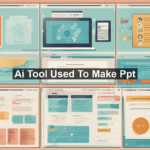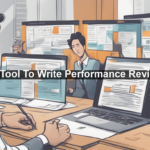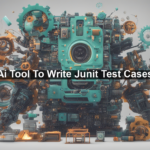Converting PDF files to Word documents is a task many of us often face. Whether it’s tweaking a work document, modifying a resume, or repurposing content, having an efficient and free AI tool to achieve this transformation can significantly ease our daily workflow. In this article, we’ll delve into the solution you’ve been looking for—an AI tool that converts PDFs to Word for free! Let’s unpack its significance, how it works, and why it stands out.
**Why Convert PDF to Word?**
Transforming a PDF to a Word document holds multiple benefits:
Editable Text: PDFs are often used for secure and finalized documents, but they aren’t easy to edit. Converting them to a Word file opens doors to effortless changes.
Formatting Consistency: PDFs maintain a fixed format that can sometimes be a hassle to recreate. A good converting tool ensures that format, fonts, and images stay intact when moved to Word.
Accessibility and Flexibility: Not everyone has the right software to edit PDFs. Word documents, on the other hand, are universally editable with various free tools available.
**How Does an AI Tool Convert PDFs to Word?**
AI-powered tools use sophisticated algorithms and machine learning models to analyze and process PDF documents. Here’s a simplified breakdown:
Text and Image Recognition: Using Optical Character Recognition (OCR), the AI scans the PDF for text, images, tables, and other elements.
Layout Mapping: The tool maps the layout, ensuring that the structure, fonts, and alignments are replicated correctly in the Word document.
Output Generation: Finally, it generates a Word document that is not only editable but also closely mirrors the original PDF.
**Free AI Tools to Consider**
There are several free online tools available, but here’s a rundown on the best options:
### 1. Smallpdf
Smallpdf is a popular choice for PDF tasks. It offers a user-friendly interface and supports various PDF manipulations, including conversion to Word.
Pros:
– Easy to use without needing advanced technical knowledge.
– Secure and trusts the process by deleting your files post conversion.
– No need for software downloads.
Cons:
– Limited to two free tasks per day unless you subscribe.
### 2. Zamzar
Zamzar is another reputable tool for various file conversions. Their PDF to Word converter leverages AI for accurate conversion.
Pros:
– Supports a wide range of document formats.
– Converts files quickly with high accuracy.
Cons:
– Free version has size limitations and queue wait times.
– Requires email for sending converted documents.
### 3. PDF Candy
PDF Candy offers an all-in-one solution for all PDF manipulations. Their PDF to Word tool is noted for its accuracy and ease of use.
Pros:
– No registration required for conversion.
– Multiple PDF tools available.
– PDF to DOCX and vice versa in one place.
Cons:
– May not always maintain complex formatting.
– Limited number of free conversions per day.
### Security Concerns With Online Converters
One major concern with online services is security. Before uploading sensitive documents, ensure the platform uses secure connections (HTTPS) and has a robust privacy policy. Trusted platforms typically ensure that your files are auto-deleted within a short period and are not used for any other purposes.
### Customizable Options for Document Conversion
Many of these tools provide customizable options, such as choosing OCR settings or whether to preserve images. Here’s what to look for:
Preserve Formatting: Allows user to choose whether the text layout, fonts, and images in the PDF are exactly preserved.
OCR Settings: These settings adjust how the tool recognizes and converts text from scanned images in your PDFs.
### Closing Thoughts
Finding the right AI tool to convert PDFs to Word can significantly streamline your document editing process. With the free resources available, it’s easier than ever to access accurate, efficient, and secure conversion. Whether you’re a student working on assignments, a professional needing to edit business documents, or just someone dealing with PDF forms, these tools can be a game changer.
For more insights on how AI is changing the face of document management, check out Gartner’s insights on AI Transformation and Google Research on how AI is improving everyday tasks.
So, next time you stumble upon an uneditable PDF, remember that there’s no need to stress. Free AI tools are here to save the day. Happy converting!