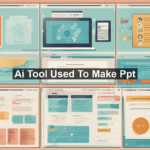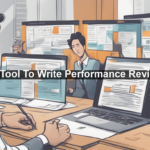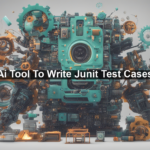In today’s digital age, converting PDFs to text has become increasingly essential for various applications, from data extraction to document management. Enter the revolutionary world of AI tools specialized for this purpose. Whether you’re a business professional, a student, or just someone looking to make your digital life easier, an AI tool to convert PDF to text can be a game-changer. In this blog post, we’ll explore how these tools function, their benefits, and how they can integrate seamlessly into your workflow.
**What is an AI Tool to Convert PDF to Text?**
AI tools designed to convert PDF to text utilize sophisticated algorithms and machine learning models to process PDF files and extract textual content. These tools are capable of recognizing characters and formatting, making the conversion process both accurate and efficient.
### How Does It Work?
1. **Optical Character Recognition (OCR)**: The core technology behind most PDF-to-text converters is Optical Character Recognition, or OCR. This technology scans the document and digitizes the printed or handwritten text into machine-readable characters.
2. **Natural Language Processing (NLP)**: Some advanced tools also use NLP to understand the context of the text, thereby improving the accuracy of the conversion, especially for complex documents with tables and graphs.
3. **Machine Learning Models**: AI-driven converters enhance their performance over time. They learn from each conversion, which results in progressively more accurate text extraction.
Learn more about NLP technology here.
### The Benefits of Using AI Tools for PDF-to-Text Conversion
1. **Time-Efficiency**: Manually extracting text from PDFs can be a labor-intensive task. AI tools can do this in a matter of seconds, freeing you up for more important tasks.
2. **Accuracy**: Advanced AI tools can achieve near-perfect text extraction, even for complex documents with varying fonts and layouts.
3. **Cost-Effective**: Many AI tools offer free versions or affordable pricing plans, making them accessible for businesses and individuals alike.
4. **Versatility**: These tools are capable of handling different types of documents, including scanned images, thereby extending their usability.
### Popular Applications for AI PDF-to-Text Conversion Tools
– **Document Management**: Easily archive and retrieve textual information from PDFs.
– **Data Analysis**: Convert PDF reports into analyzable text data.
– **Content Re-Purposing**: Reuse the text from old PDFs for new projects without retyping.
– **Accessibility**: Convert PDFs into editable text documents for screen readers and other accessibility tools.
### How to Choose the Right AI Tool for PDF-to-Text Conversion
1. **Accuracy**: Check for user reviews and expert opinions on the tool’s accuracy in text extraction.
2. **Features**: Identify additional features such as batch processing, support for multiple languages, and cloud storage integration.
3. **User Interface**: The tool should be easy to use, even for beginners. The UI/UX design can significantly impact the ease of use.
4. **Customer Support**: Having access to reliable customer support can be a lifesaver if you encounter any issues.
Check out some of the best PDF-to-text converters.
### Quick Guide: How to Use an AI Tool to Convert PDF to Text
Using an AI tool to convert PDF to text is generally straightforward. Here’s a quick step-by-step guide:
1. **Upload Your PDF**: Navigate to the tool’s website or application and upload the PDF file you want to convert.
2. **Select Output Format**: Choose “Text” as the output format. Some tools might offer additional text formats like DOCX or RTF.
3. **Configuration Options**: You may find options for batch conversion, language selection, and text recognition settings. Adjust them according to your needs.
4. **Start Conversion**: Click on the ‘Convert’ button to start the process.
5. **Download and Verify**: Once the tool completes the conversion, download the text file and verify the content for accuracy.
### Top AI Tools for Converting PDF to Text
1. **Adobe Acrobat DC**: Known for its superior OCR capabilities, Adobe Acrobat DC is a trusted name in the document management space.
2. **ABBYY FineReader**: Offers comprehensive OCR features and supports multiple languages.
3. **Google Drive’s Built-in Tool**: Google Drive offers a basic yet effective option for those needing quick conversions.
Explore Adobe Acrobat DC’s PDF conversion capabilities.
### Future Trends
As AI and machine learning continue to evolve, we can expect even more advanced PDF-to-text conversion tools. Future trends could include real-time translation, enhanced accuracy with handwritten text, and integration with AI-driven content management systems.
### Conclusion
AI tools for converting PDF to text are not just a technological novelty; they’re an indispensable resource for modern-day document management. They save time, increase accuracy, and offer a range of applications that can benefit professionals and casual users alike. By integrating these tools into your workflow, you can enhance productivity and make document processing a breeze.