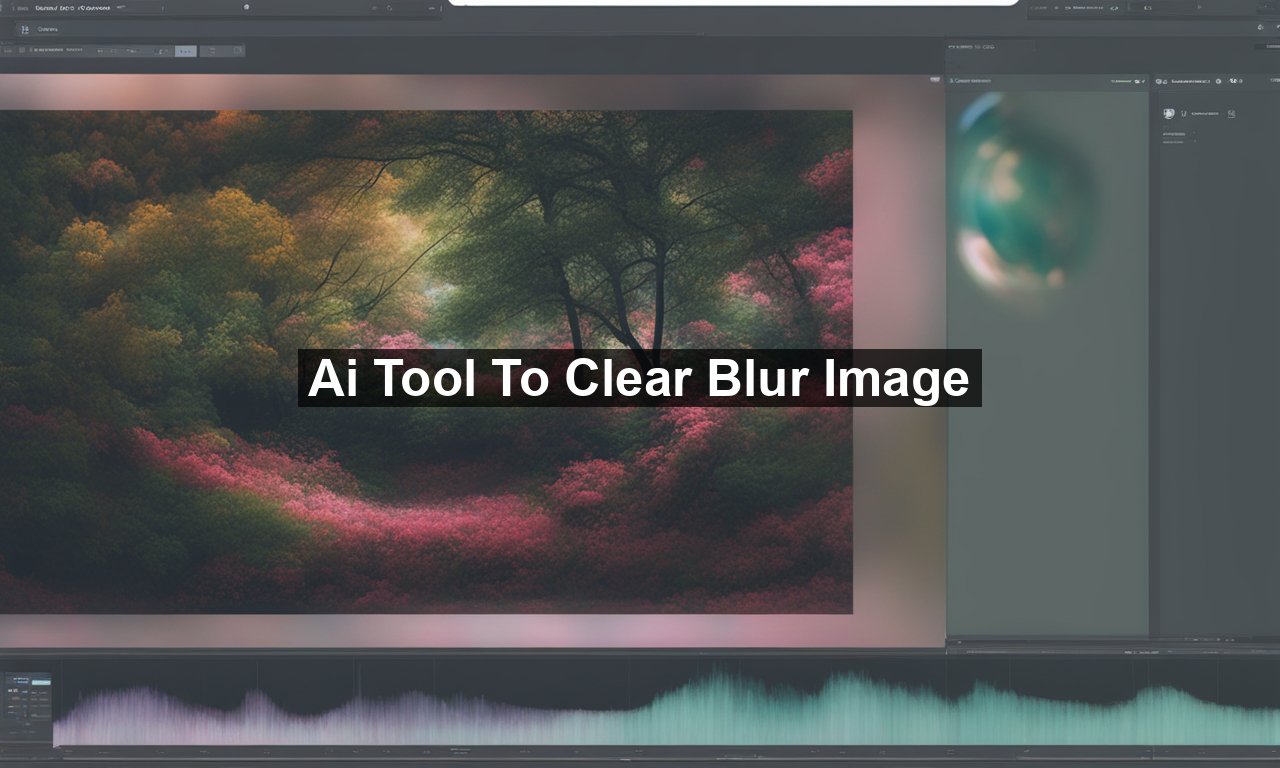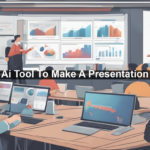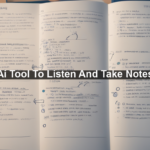Have you ever captured a perfect moment, only to find out later that the image is blurry? It’s one of the most frustrating things for photographers, social media enthusiasts, and even casual smartphone users. But what if there was a way to restore those treasured moments with just a few clicks? Enter AI tools that clear blurry images. This article delves into how these advanced tools work, their benefits, and why they are revolutionizing image editing.
What Causes Blur in Images?
Before we talk about how AI can help, it’s essential to understand what causes blur in photos. Here are some common reasons:
- Camera Shake: If the camera moves while taking a picture, it can result in a blurry image.
- Low Light Conditions: Poor lighting often requires a slower shutter speed, which can introduce blur.
- Subject Movement: If the subject is moving, the camera might not capture a sharp image.
- Focus Issues: Sometimes, the camera may fail to focus correctly, resulting in a blurry photo.
How AI Tools Work to Clear Blurry Images
Modern AI tools use complex algorithms to identify and correct various types of blur. Here’s a breakdown of how they work:
Deep Learning Algorithms
Most AI tools rely on deep learning algorithms to process images. These algorithms have been trained on vast datasets of blurry and clear images, allowing them to identify the difference and apply corrective measures effectively. By analyzing patterns, the AI can predict how a blurred part of an image should look.
Neural Networks
Neural networks are specifically tailored to enhance image quality. They can detect the outlines and details in a blurred image and reconstruct them, making the photo clearer. Some advanced systems even use neural networks that imitate human vision, giving them an edge in quality improvement.
Benefits of Using AI Tools to Clear Blur
AI tools for clearing blurred images have several advantages:
- Time-Saving: Traditional methods of photo restoration could take hours of meticulous editing. AI tools can do it in seconds.
- User-Friendly: These tools are generally designed with an easy-to-use interface, making them accessible to everyone.
- Cost-Effective: Many AI photo enhancement tools are free or come at a low cost, unlike hiring a professional photo editor.
- Consistent Results: AI provides uniform quality in corrections, regardless of the photo’s complexity.
Popular AI Tools for Clearing Blurry Images
Here are some well-known tools you might want to try:
Adobe Photoshop’s AI Tools
Adobe has integrated AI into Photoshop with features like the “Super Resolution” enhancement. It uses deep learning to increase the resolution of your image without losing detail. More information can be found on Adobe’s official page.
Remini
Remini is another powerful app that uses AI for photo enhancement. It’s especially popular for mobile users. The app can transform a blurry image into a high-definition masterpiece in moments.
Let’s Enhance
This online tool provides amazing results using AI. Let’s Enhance can upscale images, remove noise, and adjust colors with a simple click.
Practical Tips for Preventing Blur in Your Photos
While AI tools are a lifesaver, it’s always better to prevent blur in the first place. Here are some tips to help you:
- Use a Tripod: Stabilizing your camera will significantly reduce the chances of blur due to camera shake.
- Adequate Lighting: Ensure good lighting conditions to avoid slow shutter speeds.
- Faster Shutter Speed: Use a faster shutter speed to capture moving subjects.
- Focus: Double-check your camera’s focus settings before taking the shot.
Limitations of AI Tools
Despite their effectiveness, AI tools aren’t magic. They come with limitations:
- Limited by Photo Quality: Extremely low-quality images may not be fully recoverable.
- Over-Processing: AI might sometimes over-correct, making the image look unnatural.
- Dependence on Training Data: The results are highly dependent on the datasets used to train the algorithms.
Final Thoughts
AI tools for clearing blurry images have revolutionized how we edit and restore photos. With advancements in deep learning and neural networks, these tools provide quick, user-friendly, and cost-effective solutions. From Photoshop’s powerful AI features to mobile apps like Remini, the options are plentiful. While they aren’t without limitations, the benefits far outweigh the drawbacks. Whether you’re a professional photographer or a casual user, AI tools can bring your blurry photos back to life, making cherished moments crystal clear.
For those who are interested in diving deeper into the subject, there are plenty of well-researched resources available that provide extensive insights into how AI is transforming the realm of photo editing.