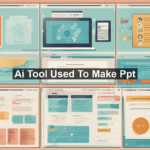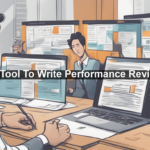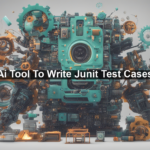Imagine taking a blurry, low-resolution image and transforming it into a high-definition masterpiece with just a few clicks. Sounds like magic, right? Thanks to the advancements in Artificial Intelligence (AI), this is now a reality. The emergence of AI tools designed specifically for increasing image quality is revolutionizing photography, graphic design, and myriad other fields where clear, sharp visuals are paramount. In this article, we’ll dive into how these ingenious tools work, why they’re significant, and how you can harness them to elevate your own work.
The Magic Behind AI Image Enhancement
AI-driven image enhancement tools use complex algorithms and machine learning techniques to analyze and improve images. These tools are trained on vast datasets containing millions of images, learning to recognize patterns, textures, and features. The results? Images that are clearer, sharper, and more vibrant than ever before.
How Do AI Image Upscalers Work?
The primary mechanism behind AI image enhancers is deep learning, a subset of machine learning that mimics the way the human brain processes information. Here’s a simplified breakdown:
- Data Collection: Gathering a gigantic pool of images at various resolutions.
- Training the Model: Using these images to train the AI model to recognize and predict what high-resolution images should look like based on their low-resolution counterparts.
- Image Analysis: When you upload an image, the AI analyzes its low-res elements and uses its learned knowledge to predict and fill in the gaps with high-res details.
- Output Generation: Produces the enhanced, high-quality image that appears more detailed and sharper.
Significant Benefits of AI Tools in Image Enhancement
Now that we understand the magic behind AI image enhancement, let’s explore why these tools are game-changers:
1. Cost-Effective:
Hiring professionals for image restoration or enhancement can be pricey. AI tools offer a cost-effective alternative, especially for small businesses or individuals working on personal projects.
2. Time-Saving:
The speed at which AI tools operate can free up significant amounts of time, allowing users to focus on other essential aspects of their projects.
3. Consistency:
Consistency in image quality is critical in fields like e-commerce, where high-resolution product images can make a significant difference in consumer decisions.
4. Accessibility:
Many AI tools are user-friendly and require no technical expertise, making them accessible to everyone from professional photographers to social media managers.
Top AI Tools for Increasing Image Quality
Here are some of the leading AI tools that you might want to explore:
1. Topaz Labs Gigapixel AI:
Gigapixel AI by Topaz Labs employs machine learning to upscale images up to 600% while increasing resolution and maintaining detail. It’s particularly effective for photographers needing larger prints or those looking to repurpose smaller images.
2. Let’s Enhance:
Let’s Enhance utilizes a neural network to improve and upscale images. It focuses on correcting colors, enhancing details, and removing JPEG artifacts, making your images look vibrant and polished.
3. Remini:
Remini uses AI technology to reconstruct low-quality images and even videos. This tool is known for its ability to restore old photos, bringing them back to life with remarkable clarity.
Potential Challenges and Considerations
While AI tools for image enhancement are incredibly powerful, they’re not immune to limitations. Here are a few considerations:
1. Over-Reliance on AI:
It’s essential to maintain a balance between AI assistance and human judgment. Over-relying on AI could lead to a lack of originality and creativity in your work.
2. Quality Variation:
Results can vary depending on the tool and the type of image being processed. It’s worthwhile to experiment with several tools to find the one that best suits your needs.
Getting Started with AI Tools for Image Quality
If you’re ready to dive into the world of AI-assisted image enhancement, here are some steps to get you started:
1. Choose the Right Tool:
Begin by selecting an AI tool that aligns with your specific requirements. Consider factors like ease of use, cost, and the quality of output.
2. Experiment and Iterate:
Upload a variety of images and experiment with different settings to understand how the tool performs. Iteration is key to finding the optimal workflow.
3. Combine with Traditional Methods:
AI tools can complement traditional image editing techniques. Using AI for initial enhancement and then refining the image with traditional editors often yields the best results.
Final Thoughts
The revolution in image quality led by AI tools is nothing short of extraordinary. These tools are democratizing access to high-quality visuals, making it easier than ever to produce stunning images that captivate and engage audiences. Whether you’re a professional photographer, a marketer, or simply someone who loves working with images, these AI tools can help elevate your projects to new heights.
For a deeper dive into the technology and applications of AI in image processing, check out this comprehensive guide.