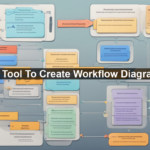Why You Need an AI Tool to Convert Images to Vector
Imagine you’ve just created an incredible logo design for a client. It’s bursting with color, intricate details, and gradients. But there’s one problem: when you zoom in, the image becomes a pixelated mess. This is where vector graphics come to your rescue, offering crisp, scalable visuals every time. But what if your design skills aren’t up to par, or you don’t have fancy software like Adobe Illustrator? That’s where AI-powered tools come in, making the conversion of images to vector formats a breeze.
What are Vector Graphics?
Vector graphics are images created using mathematical formulas. Unlike raster graphics, which are made up of pixels, vectors are comprised of paths defined by a start and end point, along with curves, angles, and other attributes. As a result, they can be scaled up or down infinitely without losing quality. Common formats include SVG, EPS, and PDF.
Why Convert Images to Vector?
Scalability: An image converted to a vector format can be scaled to any size without loss of quality. Perfect for logos, posters, and large-format prints.
Editability: Vector graphics are easier to edit, allowing for quick adjustments to colors, shapes, and layouts.
Consistency: Maintaining clean, sharp graphics ensures your brand looks its best across different mediums—from business cards to billboards.
The Role of AI in Image-to-Vector Conversion
Let’s face it, not everyone is a graphic design expert. Manually converting a raster image to a vector can be an arduous task, requiring specialized knowledge and tools. But AI-driven solutions simplify this process significantly.
Using advanced machine learning algorithms, these tools identify the key elements of your image and automatically convert them into clean vectors. The result? High-quality, scalable vector graphics in a fraction of the time.
Features to Look For in AI Image-to-Vector Tools
When choosing an AI tool to convert images to vector, consider the following key features:
1. User-Friendly Interface
Look for tools with an intuitive design that doesn’t require a steep learning curve. You want to spend time perfecting your graphics, not struggling to navigate complex software.
2. Batch Processing
If you have multiple images to convert, batch processing can save you a ton of time. This feature allows you to convert several images at once, increasing productivity.
3. High Precision
Not all AI tools are created equal. Choose one that offers high precision, ensuring that the resulting vector maintains the integrity and detail of the original image.
4. Customizable Output
Flexibility is crucial. Choose a tool that allows you to customize the output, such as adjusting the level of detail or experimenting with different vector formats.
5. Price
Finally, consider the cost. While some AI tools offer incredible value, they may come at a premium. Weigh the features against the price to find a tool that fits your budget.
Popular AI Tools for Image-to-Vector Conversion
Illustrator by Adobe
Adobe Illustrator remains a gold standard for vector graphic creation and manipulation. While it’s a more traditional tool, recent updates have integrated AI capabilities for faster and more accurate conversions.
Vector Magic
Vector Magic offers an exceptional browser-based solution for converting images to vectors. Their auto-tracing algorithm is highly regarded, ensuring a seamless experience with high-quality output.
CorelDRAW
CorelDRAW is another heavy hitter in the world of vector graphics. Its AI-powered vectorization tools like “PowerTRACE” make converting raster images a walk in the park.
Why AI Tools Are a Game-Changer
Using AI tools to convert images to vector format isn’t just a convenience; it’s a revolution in how we handle graphics. Here’s why:
Accuracy
AI tools bring a level of accuracy that is hard to achieve manually. Advanced algorithms ensure that every detail of your original image is captured and translated into a crisp vector format.
Speed
Manual conversion can take hours, if not days. AI tools can get the job done in minutes, freeing up your time for more creative endeavors.
Consistency
AI-driven tools ensure consistency across different graphics, maintaining brand integrity and professional appearance across various mediums.
Accessibility
These tools democratize the design process. You don’t need to be a skilled graphic designer or pay for expensive software. With an AI tool, anyone can create professional-quality vector graphics from raster images.
Conclusion
AI tools for converting images to vector graphics are not just about ease and speed—they’re about empowering everyone to create stunning, scalable, and professional-quality visuals. Whether you’re a seasoned designer looking to save time or a novice exploring the world of vector graphics, these AI-powered solutions are a game-changer.
With user-friendly interfaces, precision, and affordable options, there’s never been a better time to integrate these tools into your workflow. For those looking to delve deeper into this topic, check out this comprehensive guide or Creative Bloq’s advice on the best AI tools for vector conversion.
Unlock the power of AI and transform your visuals with just a few clicks!