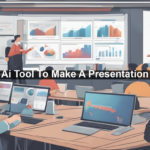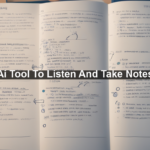Imagine you’re facing a tight deadline with a crucial PowerPoint presentation looming on the horizon. You’re anxious, under pressure, and looking for ways to craft an impressive slide deck without sacrificing countless hours of your valuable time. Thanks to advancements in AI technology, your problem may now have a sophisticated solution. AI tools designed to create PowerPoint presentations have emerged, promising to revolutionize how we tackle this common challenge. This article delves into how AI can help you produce stunning PowerPoint presentations effortlessly, making them a must-have for professionals, educators, and students alike.
What Are AI Tools for PowerPoint Presentations?
AI tools for creating PowerPoint presentations are sophisticated software programs that automatically generate slides based on input data. Using machine learning and natural language processing, these tools can transform raw text, spreadsheets, and other data formats into visually appealing slides. The AI analyzes your content, understands the themes, and even suggests suitable designs and layouts.
Why Should You Consider Using AI for Your Presentations?
Time Efficiency: One of the most significant advantages of AI tools is the time they save. Traditional methods involve hours of manual work, from designing slides to arranging content logically. AI tools do this in minutes.
Consistent Quality: AI algorithms are designed to adhere to best practices in design and content layout, ensuring a high-quality, professional-looking presentation every time.
Customization: These tools offer various templates and themes that you can tweak according to your branding requirements, making the final product uniquely yours.
User-Friendly: You don’t need to be a design expert. AI tools are generally easy to use, with intuitive interfaces that guide you through the process.
How Do AI Tools Work?
Understanding the mechanics behind AI tools can provide added confidence in their effectiveness. Here’s a step-by-step breakdown:
- Data Input: You start by uploading your raw data, which can include text documents, spreadsheets, or even a simple outline.
- Content Analysis: The AI scans your input data, identifying key points, themes, and relevant information.
- Design Suggestion: The tool recommends various design templates that suit the identified themes and your brand guidelines.
- Slide Generation: AI creates the slides, complete with text, images, charts, and other elements, logically arranged for maximum impact.
- Customization: Finally, you can make any necessary adjustments to fine-tune your presentation.
Popular AI Tools for Creating PowerPoint Presentations
Several AI tools are currently leading the market, each bringing unique features and capabilities to the table.
Beautiful.ai
Beautiful.ai is a popular choice for those looking to create visually appealing presentations without the hassle of manual design. The platform offers numerous templates and automated design options that align with best practices. The AI engine ensures that your slides look professional with minimal input.
Learn more about Beautiful.ai.
Design AI by Slidebean
Slidebean is another powerful AI-driven presentation tool. It caters mainly to business presentations, helping users craft investor pitch decks, business plans, and more. Slidebean’s AI takes your input and leverages pre-designed slide templates to deliver a polished presentation quickly.
Zoho Show
Zoho Show combines AI capabilities with a robust set of features for collaborative work. From creating slides to offering suggestions for improvement, Zoho Show’s AI assists you at every step. This tool also integrates well with other Zoho Office Suite products, making it a versatile option for professionals.
Best Practices for Using AI Tools
While AI tools can do much of the heavy lifting, a bit of know-how can ensure your presentations hit the mark.
Understand Your Audience
Always tailor your content to meet the preferences and expectations of your audience. AI tools can optimize the design, but understanding your audience ensures your message resonates.
Proofread Thoroughly
AI tools are incredibly sophisticated, but they aren’t infallible. Always review and proofread the final output to catch any errors or inconsistencies.
Use Custom Templates
If your company or institution has specific branding guidelines, uploading custom templates into the AI tool can ensure that the presentation adheres to brand standards.
The Future of AI in Presentation Creation
The use of AI in generating PowerPoint presentations is just the beginning. As machine learning algorithms become more advanced, we can anticipate even more sophisticated features like predictive analytics, real-time audience feedback integration, and more. These advancements will not only save time but also enable us to create more engaging, impactful presentations.
In conclusion, AI tools designed to create PowerPoint presentations offer a compelling blend of efficiency, quality, and ease of use. Whether you’re a seasoned professional or a novice, these tools can help you craft presentations that captivate and inform. So, don’t let the anxiety of slide creation weigh you down. Embrace AI technology and let it elevate your next presentation to new heights.