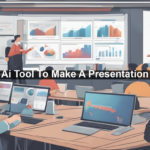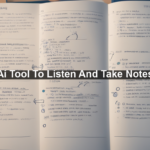Imagine needing to get rid of some pesky text from an image for your creative project or presentation, only to struggle with the cumbersome task of manually editing it out. Thanks to AI tools, what once seemed like a tedious chore has now become a smooth and almost magical process. From personal use to professional applications, AI-powered tools for removing text from images have revolutionized the way we handle visual content. In this article, we’ll delve into everything you need to know about these cutting-edge tools, how they work, and why they are a game-changer.
What Are AI Tools for Text Removal?
AI tools designed to remove text from images leverage advanced artificial intelligence and machine learning algorithms to seamlessly eliminate unwanted text. These tools do more than just erase pixels; they often fill in the missing background in a visually coherent manner.
Why Use AI for Text Removal?
It’s all about efficiency and precision. Traditional methods often involve painstaking efforts with photo editing software, which can be both time-consuming and prone to errors. AI tools, on the other hand, automate this process, delivering quick and high-quality results.
- Speed: AI tools can process images in seconds that might take a human several minutes to hours to edit.
- Accuracy: Advanced algorithms ensure the removed text blends smoothly with the image’s background.
- Ease of Use: Most AI tools offer user-friendly interfaces requiring little to no technical expertise.
How Do AI Tools Remove Text?
To understand the magic behind these tools, let’s take a quick dive into their technological underpinnings.
Machine Learning and Neural Networks
Much like how a human learns from experience, AI tools use machine learning models trained on vast datasets comprising various images and texts. Through this training, these models can recognize and differentiate between actual image elements and overlaid text.
Image Inpainting
One of the core techniques employed by AI tools is image inpainting. Essentially, the tool analyzes the surrounding pixels of the text and intelligently guesses what should fill the space once the text is removed. It’s a sort of digital patchwork that’s virtually indistinguishable from the original scene.
Popular AI Tools for Removing Text from Images
There are several reliable and efficient AI tools available today that serve a wide range of needs. Here are some popular options:
Content-Aware Fill in Adobe Photoshop
Adobe Photoshop offers a Content-Aware Fill feature that has been lauded for its precision in removing text and objects from images. The tool uses AI to consider the pixels around the area you wish to edit and fills in the gap with remarkable accuracy.
Inpaint
Inpaint is a dedicated tool for removing unwanted elements from images. It’s quite intuitive and is especially praised for its solid performance in retouching photographs. Users simply highlight the text they wish to remove, and the tool takes care of the rest.
Step-by-Step Guide to Using an AI Tool for Text Removal
Here is a basic step-by-step guide to give you an idea of how easy it is to use these tools:
Selecting the Right Tool
First, determine your needs. Are you looking for a quick and easy solution, or something more robust and feature-rich? Your choice could range from web-based applications like Inpaint to professional software like Adobe Photoshop.
Uploading the Image
Typically, you start by uploading the image you wish to edit. Most tools support a wide range of image formats like JPEG, PNG, and BMP.
Highlighting the Text
Once the image is uploaded, you’ll need to highlight the text you want to remove. This is generally done using a brush tool to mark the area.
Processing the Image
After marking the text, you click on the ‘process’ or ‘remove’ button. The AI does its magic, analyzing and then editing the image within seconds.
Review and Save
Always review the edited image to ensure the results meet your expectations. If everything looks good, go ahead and save the edited image to your desired location.
Practical Applications
The uses for AI text removal tools are widespread:
- Marketing: Easily update promotional materials by removing outdated text and replacing it with new information.
- Education: Useful in creating clearer educational resources by removing or altering text on images and diagrams.
- Entertainment: Enhance visual content in movies and video games by eliminating unwanted text overlays.
- Social Media: Clean up images for a more polished and professional look before sharing them online.
Challenges and Considerations
While AI tools for text removal are immensely powerful, they are not without challenges.
- Complex Backgrounds: Text removal in images with complex backgrounds can sometimes yield imperfect results.
- Quality Variation: The accuracy can vary from tool to tool, and some might perform better on certain types of images.
- Ethical Use: Always ensure that you have the right to modify and distribute the images you edit.
The Future of AI in Image Editing
The potential for AI in image editing is limitless. AI-driven tools will continue to become smarter, more accessible, and more efficient. They will not only handle text removal but provide comprehensive image editing solutions that cater to a vast array of needs. For more detailed insights into this burgeoning field, check out this elaborate Forbes article on the impact of AI in photo editing.
In summation, AI tools for text removal from images stand at the intersection of innovation and practicality, providing remarkable efficiencies and possibilities for users across various fields. Whether you’re a professional designer or someone dabbling in DIY projects, these tools can save you time and effort while delivering impressive results.