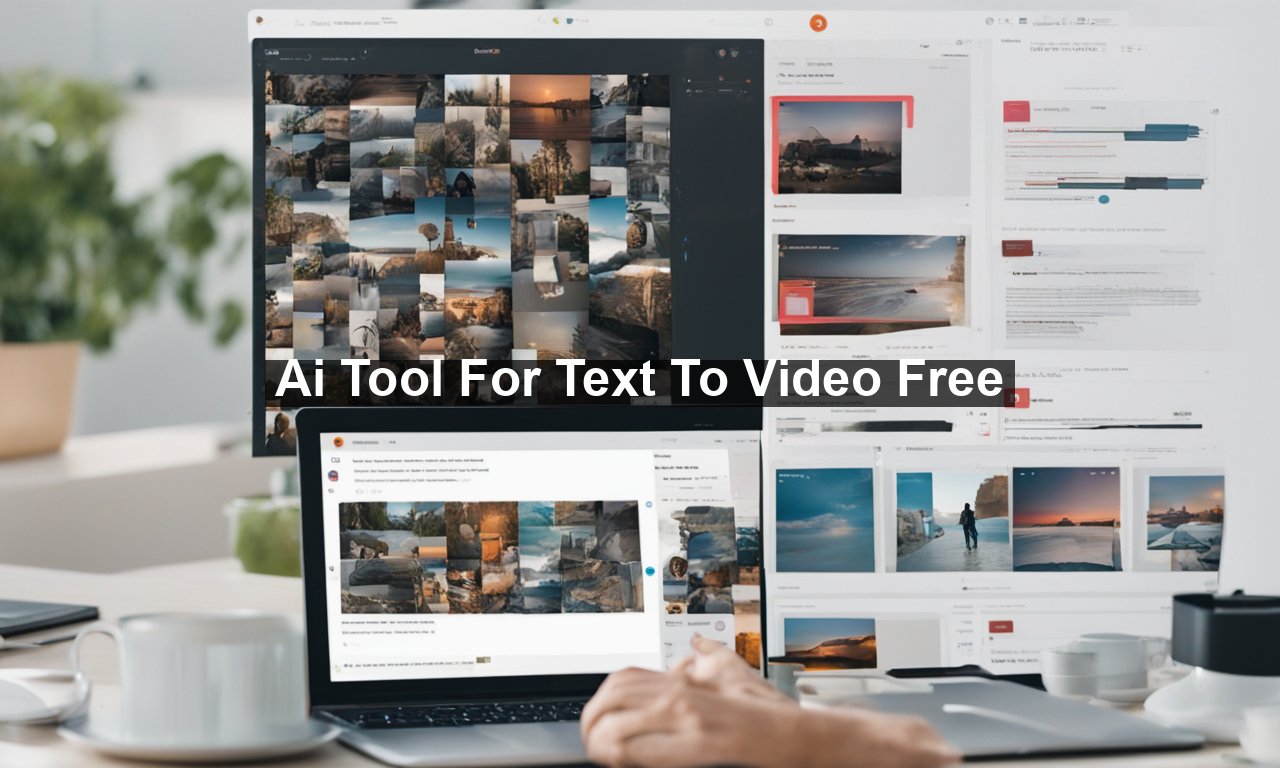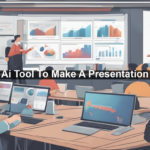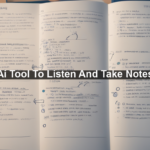Imagine turning your written ideas into a visually compelling video without having to lift a camera or edit footage! Sounds like science fiction, right? Not anymore. Thanks to artificial intelligence, free text-to-video tools are transforming the way we think about content creation. In this post, we’ll dive deep into what these tools are, how they work, and why they matter to anyone looking to enhance their online presence.
## What is a Text-to-Video Tool?
These AI-powered tools allow you to convert written content into dynamic video presentations. By analyzing the given text, the AI can generate visuals, animations, and even synchronize voiceovers to create engaging videos. This can save immense time and resources compared to traditional video production methods.
### Why You Should Care
The increasing demand for video content is undeniable. Video has evolved into one of the most impactful mediums to capture and retain audience attention. According to a report from HubSpot, 86% of businesses use video as a marketing tool. So, integrating AI text-to-video tools into your content strategy can provide you with a competitive edge. Here’s why:
– **Speedy Content Creation**: By converting text blogs into video format, you don’t have to spend days or even weeks planning, shooting, and editing.
– **Wider Reach**: Videos are more likely to be shared on social media, broadening your exposure.
– **Enhanced Engagement**: Videos can capture attention more effectively than text alone.
## How Do AI Text-to-Video Tools Work?
The mechanics behind these tools are fascinating yet simple to grasp.
1. **Text Input**: Start by inputting your text. This could be a blog post, an article, or even a script.
2. **Processing**: The AI analyzes your content to understand the context, tone, and structure.
3. **Visual and Audio Elements**: The tool will then match the text with relevant visuals, animations, and, if required, voiceovers or background music.
4. **Editing and Exporting**: Lastly, it provides options to preview, edit, and export the final video.
### Key Features to Look For
If you decide to try out a text-to-video tool, here are the must-have features you should keep an eye on:
– **Customization Options**: Ensure the tool allows you to tweak visual elements, text, and audio to match your brand’s style.
– **Quality Output**: Look for tools that offer high-definition video output and seamless animations.
– **Multilingual Support**: Choose a tool that supports multiple languages if your audience is global.
## Free AI Text-to-Video Tools Worth Exploring
Here are some top-notch, free AI text-to-video tools that you might want to consider:
### Lumen5
Lumen5 is a fantastic AI-driven platform that transforms blog posts and articles into engaging videos within minutes. The tool stands out for its ease of use and customization options.
– **Pros**: Highly intuitive, excellent for social media clips, offers a library of stock photos and videos
– **Cons**: Limited advanced features in the free version
To learn more, check out this Lumen5 link.
### Pictory
Pictory offers an easy-to-use interface for converting text into stunning video content. It allows users to create short videos ideal for social media promotion and marketing campaigns.
– **Pros**: Supports automatic summarization, includes a vast media library, user-friendly
– **Cons**: Limited export formats in the free version
For more details, visit Pictory.
### Synthesia
Although Synthesia is particularly known for its AI avatars, it also offers robust text-to-video capabilities. This tool shines when you need to create professional-looking videos without any filming.
– **Pros**: High-quality output, business-focused, allows avatar customization
– **Cons**: Limited offerings in the free tier
Further information can be found on the Synthesia website.
## Practical Applications
The scope of employing AI text-to-video tools is vast. Here are some practical applications:
– **Marketing Campaigns**: Easily create captivating promotional videos to boost your brand.
– **Educational Content**: Convert lengthy tutorials or blog posts into digestible video lessons.
– **Social Media**: Spice up your social media presence with consistent, high-quality video content.
## Drawbacks to Consider
While these tools are revolutionary, they are not without their shortcomings:
– **Limited Creativity**: The AI-generated videos might lack the creative touch that a human videographer offers.
– **Quality Constraints**: Free versions often come with watermarks and lower video quality.
– **Dependency on Text Quality**: The quality of the video is directly related to the quality of the input text. Poorly written content will result in an equally subpar video.
Despite these drawbacks, the benefits far outweigh the downsides, especially when you’re beginning and budget-conscious.
## Final Thoughts
AI text-to-video tools are game-changers in the digital content creation landscape. They democratize video production, making it accessible to individuals and small businesses alike. Leveraging these tools can significantly enhance your content marketing strategy, boosting both engagement and reach.
Gone are the days when producing a video required substantial investment and technical expertise. With a few clicks, you can now amplify your stories and messages in ways that were once thought impossible. So why not give one of these tools a try and see the transformation for yourself? After all, the future of content creation is already here!
Happy creating!