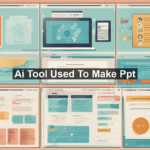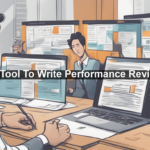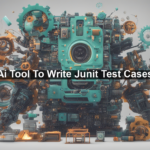Are you tired of spending hours crafting PowerPoint presentations from scratch? You’re not alone. Whether you’re a student, a professional, or an educator, creating visually appealing and effective PowerPoint presentations can be a challenging and time-consuming task. But what if there was an AI tool that could do the heavy lifting for you? In this blog post, we’ll explore an AI-powered tool that can revolutionize the way you create PowerPoint presentations, saving you both time and effort. We’ll discuss its features, benefits, and how you can make the most of this groundbreaking technology.
What is an AI Tool for Creating PowerPoint Presentations?
An AI tool for creating PowerPoint presentations leverages artificial intelligence to automate the process of designing slides, selecting content, and even formatting your presentation. These tools use machine learning algorithms to understand the context and purpose of your slides, making them look professional without requiring much effort on your part. Imagine inputting a few key points and having a complete, polished presentation ready in minutes!
How Does It Work?
Most AI tools designed for this purpose work through a series of steps:
- Content Input: You provide the basic content—such as text, images, and data—you want to be included in the presentation.
- Template Selection: The AI tool offers a selection of templates that are tailored to your subject and audience.
- AI-Driven Design: The tool automatically formats the content, adjusts the layout, and applies visual elements like images and icons.
- Customization Options: You can further fine-tune the presentation by adjusting the design elements as you see fit.
Benefits of Using an AI Tool for PowerPoint Presentations
Using an AI tool for creating PowerPoint presentations offers numerous advantages. Let’s delve into some of the key benefits:
Time-Saving
One of the most significant benefits is the amount of time you’ll save. Traditional methods of creating a PowerPoint presentation from scratch can take hours, if not days. With an AI tool, you can have a polished, professional-looking presentation ready in a matter of minutes.
Enhanced Creativity
AI tools can suggest creative layout options and design elements that you might not think of on your own. This can make your presentations more engaging and visually appealing. For more on how AI boosts creativity, check out this Harvard Business Review article.
Consistency
Maintaining a consistent look and feel throughout your presentation can be challenging, especially if you’re short on time. AI tools ensure that all your slides have a unified design, making your presentation look more professional.
Who Can Benefit from AI-Powered Presentation Tools?
AI tools for creating PowerPoint presentations are incredibly versatile and can be useful for a wide range of users. Here are just a few examples:
- Students: Easily create class presentations that stand out.
- Business Professionals: Quickly generate sales pitches, project updates, and reports.
- Educators: Prepare engaging and educational slides with minimal effort.
- Marketers: Design visually appealing presentations for campaigns and strategies.
How to Get Started
Getting started with an AI tool for creating PowerPoint presentations is straightforward:
- Choose an AI tool that fits your needs. Some popular options include SlidesAI and Beautiful.ai.
- Sign up for an account, if required.
- Input your content and follow the prompts provided by the tool.
- Select a template and let the AI do its magic.
- Review the generated presentation and make any necessary customizations.
- Download your finished presentation and impress your audience!
For a detailed comparison of AI presentation tools, you might find this G2 Crowd comparison helpful.
Conclusion
AI tools for creating PowerPoint presentations offer a game-changing solution for anyone looking to save time and produce high-quality slideshows. By leveraging the power of artificial intelligence, you can minimize the manual effort involved in design and formatting, allowing you to focus on delivering your message more effectively. Whether you’re a student, a business professional, or an educator, these tools can significantly enhance your productivity and creativity. Why not give it a try and see how AI can transform your workflow?