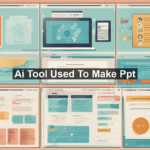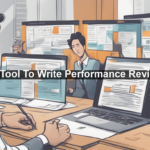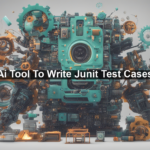Have you ever struggled with designing a logo that truly represents your brand? You’re not alone, as many entrepreneurs and business owners face this challenge. Luckily, the advent of AI technology has made creating a stunning, professional logo easier and more accessible than ever before. In this article, we’ll explore how AI tools for logo creation work, their benefits, how to use them, and some renowned AI tools you might find useful. Let’s dive in!
Why Use AI for Logo Creation?
So, why should you trust an AI tool over a professional designer? Here are a few compelling reasons:
- Cost-Effective: Hiring a professional designer can be expensive, sometimes even out of budget for startups and small businesses. In contrast, AI tools are generally more affordable or even free.
- Time-Saving: A designer may take days or weeks to come up with a logo that meets your expectations. AI tools can generate multiple options in mere minutes, if not seconds.
- Creative Freedom: With AI tools, you’re not limited to a designer’s interpretation of your vision. You have complete control to tweak and customize your logo until it’s perfect.
How Do AI Logo Makers Work?
AI logo creation tools use machine learning algorithms to generate designs based on user inputs. Here’s a step-by-step guide on how they generally operate:
- Initial Inputs: Most AI tools will start by asking you a series of questions about your business. This may include your brand name, industry, preferred colors, and any symbols you wish to incorporate.
- Algorithmic Design: The tool will use its algorithm to create several logo options based on your inputs. These algorithms have been trained on thousands of logo designs, enabling them to produce professional-quality results quickly.
- Customization: Once the initial designs are generated, you have the option to further customize them. This may include changing fonts, colors, and layouts until you find the perfect fit.
- Download: After customization, you can download your logo in various formats, ensuring it’s ready for both digital and print use.
Top AI Logo Design Tools
There are various AI tools available for logo creation, each with its own set of features. Here are some of the most popular ones:
1. Looka
Looka is an intuitive AI tool that helps you design a logo in just a few minutes. It offers a bundle of additional branding options, including social media kits and business card designs. Learn more about Looka.
2. Tailor Brands
Tailor Brands is another excellent tool that offers a user-friendly experience. You start by entering your business name and choosing your preferred style, and the AI does the rest. Additionally, Tailor Brands offers comprehensive branding packages. Explore Tailor Brands.
3. Canva’s Logo Maker
Canva is widely known for its easy-to-use graphic design tools, and its logo maker is no exception. While it’s not purely AI-driven, it does offer pre-made templates and customization features that make logo creation a breeze. Check out Canva.
Key Benefits of Using AI Tools for Logo Creation
If you’re still on the fence about using AI for logo design, consider these additional benefits:
- Consistency: AI tools ensure that your logo design is consistent across multiple formats and platforms. This means no more worrying about different versions of your logo looking inconsistent.
- Scalability: You can easily scale up your design needs as your business grows, all without needing to hire additional personnel.
- Data-Driven Insights: AI tools often provide analytics and feedback, helping you understand what works best for your audience.
Best Practices for Creating a Logo with AI
To maximize the effectiveness of your AI-generated logo, keep these best practices in mind:
- Keep It Simple: Minimalist designs often work best. Overcomplicating your logo can make it less memorable and harder to reproduce.
- Unique Colors: Choose colors that are unique to your brand but also resonate with your target audience. Ensure they remain effective in both color and black-and-white formats.
- Versatility: Your logo should look good on all mediums, whether it’s on a business card, in an email signature, or on a billboard.
- Test and Iterate: Don’t be afraid to create multiple iterations and seek feedback. A fresh pair of eyes can offer valuable insights.
Conclusion
Embracing AI technology for logo creation is not just a cost-effective, quick, and versatile option; it also empowers you to bring your vision to life without compromise. With tools like Looka, Tailor Brands, and Canva, you have everything you need at your fingertips to design a logo that stands out in a crowded marketplace.
For further insights into AI’s impact on design and technology, you can delve deeper into sources like Forbes’ exploration of AI in design and Adobe’s take on AI in creative processes.
So go ahead, give these AI tools a try and create a logo that speaks volumes about your brand!