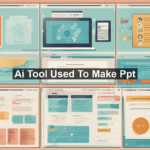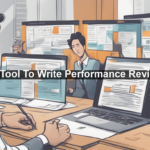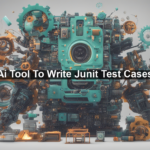Creating a PowerPoint presentation can often be a daunting task, especially when time is not on your side. However, imagine having an AI-powered tool that crafts presentations for you like magic! In this digital age, AI tools are revolutionizing how we approach many tasks, and preparing presentations is no exception. This article dives into how AI tools make the process of creating PowerPoint presentations efficient and seamless, ultimately transforming workplace productivity. Let’s explore how embracing this technology can be a game-changer in your professional toolkit.
What Exactly is an AI PowerPoint Tool?
An AI PowerPoint tool is a software application that leverages artificial intelligence to assist users in creating stunning and coherent presentations. By analyzing input text or a document, it extrapolates key points and arranges them into well-structured slides, complete with suggested images, layouts, and format options. Such tools not only save time but also offer creative suggestions to enhance your presentation’s visual appeal and structure.
Benefits of Using AI Tools for Presentations
Here’s why these tools are becoming indispensable:
- Time Efficiency: AI can create draft slides in minutes, freeing up time for refining and practicing your delivery.
- Enhanced Creativity: Incorporating AI suggestions can lead to visually appealing slides that you might not have thought of.
- Accuracy and Consistency: AI ensures that your presentation flows logically and maintains consistency across all slides.
- Customization and Flexibility: Many tools allow for personalized adjustments to suit your unique presentation needs.
How Do AI PowerPoint Tools Work?
You might wonder, “What sorcery allows AI to craft presentations?” It’s simpler than you think. The AI processes the data you provide—like text, topic descriptions, or data files—using natural language processing (NLP) and machine learning algorithms. It then organizes this information into coherent segments, suggesting structures and themes that enhance clarity and engagement.
Popular AI Tools for PowerPoint Presentations
Here are a few popular AI tools that are changing the game:
- Beautiful.ai: This tool uses AI to provide real-time design suggestions, making sure every slide has a professional touch. Explore Beautiful.ai
- Slidebean: Ideal for startups and businesses, Slidebean uses AI to design slides that captivate investors. Learn more about Slidebean
- Tome: A recent entrant in the AI presentation space, Tome allows for dynamic and interactive presentations with ease. Discover Tome
Are AI Tools Safe and Secure?
With AI handling sensitive data, security might be a concern. Reputable AI tools adhere to data security protocols to ensure your information is protected. They often employ encryption and provide options for data privacy. It’s always wise to read the privacy policy of any software and use tools from trusted vendors.
Is the Future of Presentations AI-Driven?
Incorporating AI in creating presentations marks a significant shift in how professionals communicate and present information. As technology progresses, we can expect more sophisticated AI capabilities that offer deeper insights and automate even greater aspects of the design process.
Practical Tips for Using AI Tools Effectively
While AI can do wonders, human touch is irreplaceable. Here are some tips to make the most of AI tools:
- Provide Clear Inputs: Begin with well-structured data for the AI to analyze.
- Review and Edit: Use AI-generated content as a starting point but always tailor it to fit your narrative.
- Enhance Engagement: Incorporate personal anecdotes or stories that resonate with your audience.
- Stay Informed: Keep abreast of updates and new features in your AI tool to leverage its full potential.
The synergy between AI technology and human expertise fosters innovation and creativity, ushering in a new era of presentation excellence. So, why not take the plunge and let AI transform the way you present, impressing clients and colleagues alike? To delve deeper into the power of AI-driven tools, visit this MIT article on workplace efficiency.
Are you ready to let AI take your presentations to the next level?