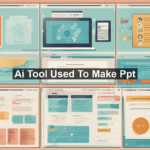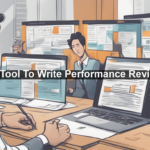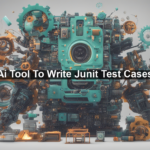In a world where time is of the essence and efficiency is a coveted skill, the advent of AI-powered tools for crafting PowerPoint presentations is nothing short of revolutionary. Imagine creating stunning, engaging slideshows at the click of a button, leaving you with more time to focus on delivering compelling content rather than wrestling with slide designs. Whether you’re an educator, a business professional, or someone with a penchant for sharing ideas through presentations, AI tools can elevate your deck from basic to brilliant with precision and flair.
Understanding AI Tools for PowerPoint Presentations
AI tools are designed to streamline the process of creating presentations, offering a blend of automation and personalization that’s hard to beat. These tools harness the power of artificial intelligence to understand and anticipate your needs, providing templates, design suggestions, and even content ideas that match your objectives.
How Do These Tools Work?
At their core, AI tools operate using advanced algorithms that process data and learn patterns. When applied to PowerPoint creation, these algorithms analyze your input—such as text, images, or themes—and then generate slides that are coherent, visually appealing, and aligned with your vision. For instance, some tools analyze successful presentations to suggest layouts and designs that are proven to attract and retain audience attention.
Why Should You Use AI for Slide Creation?
There are several compelling reasons to integrate AI into your process of creating PowerPoint presentations:
- Time Efficiency: With AI handling the heavy lifting, you can create complete presentations in a fraction of the time it would take manually.
- Design Consistency: These tools help maintain a consistent look and feel throughout the presentation, making your slides visually cohesive and professional.
- Creativity Boost: AI can provide design and content suggestions you might not have considered, sparking new ideas and approaches.
Top AI Tools for Crafting PowerPoint Presentations
Several AI tools stand out for their capability to revolutionize how we create slides. Here are a few worth exploring:
1. Beautiful.ai
Beautiful.ai promises to help you craft stunning presentations effortlessly. It uses AI to automate design decisions, allowing you to create professional-looking slides with minimal input. This tool is perfect if you’re looking for clean, modern designs without spending hours in front of your computer.
2. Slidebean
Slidebean leverages AI to optimize your presentation’s structure, ensuring your story flows logically and persuasively. It’s an excellent option for startups and entrepreneurs who need to pitch ideas and secure funding. With its extensive library of templates and pitch decks, Slidebean makes your job easier and more efficient.
3. Canva
While Canva is not solely an AI tool, its integration with AI functionalities allows you to generate beautiful slides using a vast array of templates and design elements. The platform’s simplicity and versatility make it a favorite among both beginners and seasoned designers.
Common Questions about AI-Powered Presentation Tools
Are AI Tools Expensive?
The pricing for AI tools ranges widely. Some platforms offer free basic versions, while others require a subscription for premium features. Investing in a tool that aligns with your needs and budget is critical to maximize benefits. For a more detailed overview of pricing and features, you might find this Forbes article useful.
Can AI Replace the Human Touch?
While AI tools significantly ease the presentation creation process, they are not designed to replace your unique insights and storytelling abilities. Think of these tools as collaborators that assist in presentation design, while you provide the content and context. For more about balancing AI and human creativity, the MIT Sloan Management Review offers an insightful perspective.
How Secure Are These Tools?
Your data’s privacy and security are paramount. Reputable AI tools deploy robust security measures, but it’s always wise to review their privacy policies. Ensure you’re comfortable with how your data is handled before embracing any tool.
Tips for Maximizing AI Tools in Presentation Creation
- Start with Clear Objectives: Know what message you want to convey. This clarity will guide the AI in making the right design choices.
- Customize Suggestions: Use AI-generated templates as a base but customize them to ensure they reflect your brand or personal style.
- Review and Refine: Always double-check AI-generated content to fine-tune it to your audience’s preferences and your presentation goals.
With AI tools at your disposal, creating PowerPoint presentations has never been easier or more exciting. By combining the best of technology with your creative input, these tools can help you deliver compelling narratives that captivate and engage your audience. So why not embrace the future today, and transform the way you present with the power of AI?