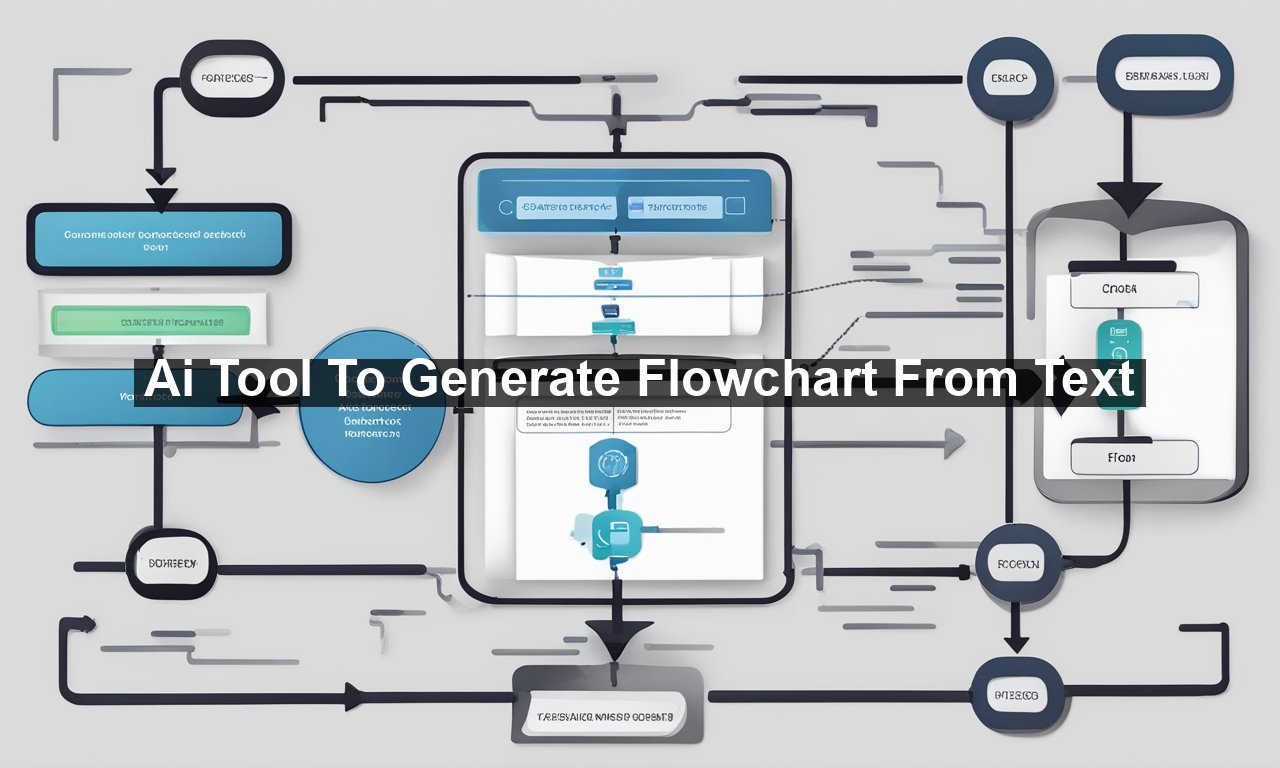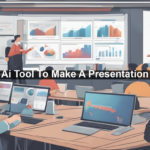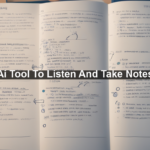In today’s fast-paced digital world, understanding complex systems and presenting ideas clearly are paramount for success. Enter the **AI tool to generate flowcharts from text**—a revolutionary technology that is set to transform the way we visualize and communicate information. Imagine turning bulky paragraphs into easy-to-understand diagrams with just a few clicks. Sounds amazing, right? This article dives into how these AI tools work, their significance, and how they can streamline your workflow.
## What Is an AI Tool for Generating Flowcharts from Text?
At its core, an AI tool for generating flowcharts from text is a software application that leverages artificial intelligence to convert textual descriptions into visual flowcharts. These tools analyze the written content and automatically create diagrams that represent the information in a structured, easy-to-understand format.
### How Does It Work?
These AI tools utilize natural language processing (NLP) to interpret the text and identify key elements such as processes, decisions, and outcomes. Once the text is analyzed, the AI generates a flowchart by placing these elements in a logical order, connected by arrows to indicate flow direction. Here’s a simplified step-by-step breakdown:
1. **Input Text**: Users input their textual data into the tool.
2. **Text Analysis**: The AI analyzes the text for keywords and phrases that indicate actions and outcomes.
3. **Element Identification**: The tool identifies and categorizes these elements.
4. **Flowchart Generation**: The AI arranges these elements in a logical sequence to create the flowchart.
For a more technical dive into NLP, you might find this guide to NLP helpful.
## Benefits of Using AI to Generate Flowcharts
### 1. Saves Time and Effort
**Manually creating flowcharts** can be a time-consuming task, especially if the text is complex or lengthy. These AI tools significantly cut down this time by quickly converting text to diagrams, allowing professionals to focus on more critical tasks.
### 2. Improves Clarity and Understanding
Text can sometimes be overwhelming or ambiguous. **Visual representations** help clarify processes, making it easier for readers to grasp complex information.
### 3. Enhances Collaboration
Flowcharts created by AI tools can be easily shared with team members, improving collaboration. Everyone gets a clear, concise view of the processes without misinterpretations.
## Who Can Benefit from This?
### Business Analysts and Managers
For those who need to constantly interpret and present data, these tools can be a game-changer. They enable business analysts to quickly turn reports and memos into visual aids, ensuring that every team member fully understands the data.
### Educators and Students
Educators can use these tools to create visual aids that make learning more engaging, while students can benefit from turning lecture notes into easily digestible charts.
### Developers and Engineers
By converting verbose technical documentation into flowcharts, developers and engineers can better visualize workflows and system processes, which facilitates debugging and system optimization.
## Choosing the Right AI Tool
When selecting an AI tool for generating flowcharts from text, several factors should be considered:
### 1. **Accuracy and Efficiency**
Look for tools with high accuracy rates in text analysis. Read reviews and **test** various options to see which one best meets your needs.
### 2. **User-Friendly Interface**
A tool should be intuitive and easy to use. Complicated interfaces can defeat the purpose of saving time and effort.
### 3. **Integration Capabilities**
Check if the tool can integrate with other software you are using. The ability to import and export documents between applications can be a significant advantage.
For more guidance on selecting the best AI tools, check out this comprehensive list of top AI tools.
## Practical Tips for Optimal Use
### Break Text into Sections
For the AI to generate the most accurate flowcharts, consider breaking the text into sections or bullet points. This helps the tool understand the sequence and structure better.
### Use Clear and Concise Language
The more straightforward your language, the easier it is for the AI to interpret your text correctly. Avoid jargon and overly complex sentences.
### Review and Edit
Always review the generated flowchart for accuracy and completeness. AI tools are not infallible, and a quick review can ensure the final output meets your requirements.
## Future Prospects: What’s Next?
The evolution of AI tools is rapid, and we can expect even more sophisticated features in the future. Upcoming advancements may include:
– **Enhanced Customization**: More options for personalizing the appearance and structure of flowcharts.
– **Increased Integration**: Seamless compatibility with a broader range of software applications.
– **Improved Accuracy**: Better NLP algorithms to interpret even more complex texts accurately.
## Conclusion
The introduction of AI tools to generate flowcharts from text is an innovation that’s changing the game in data presentation and interpretation. They are not just a technological fad but a practical solution for making complex information more understandable and accessible. Whether you’re a business analyst, educator, developer, or student, these tools offer significant benefits that can streamline your workflow and enhance your productivity.
Feel free to explore the available options and see how these AI tools can transform the way you work. And if you’re interested in diving deeper into the world of AI, check out this article on the future of AI.
Armed with this knowledge, you’re now ready to turn your walls of text into impactful, easy-to-understand flowcharts. Happy charting!