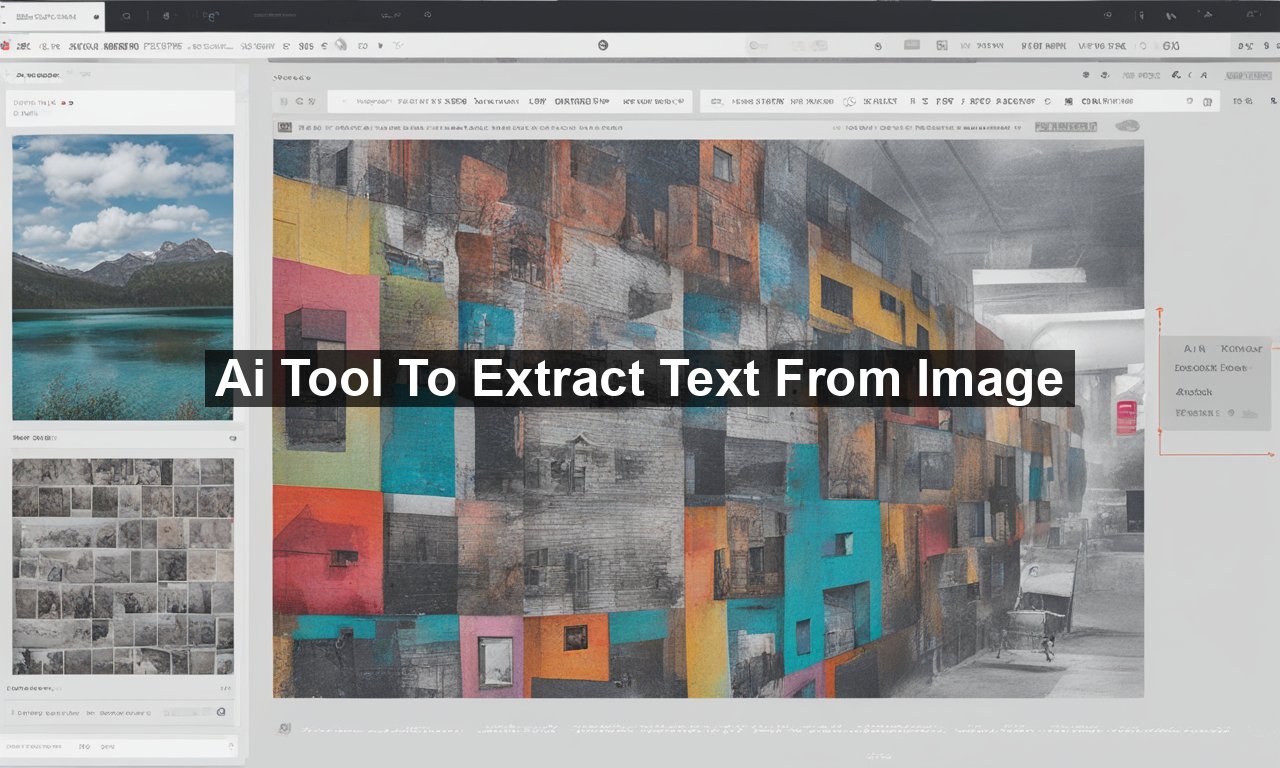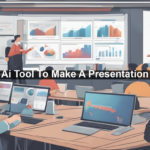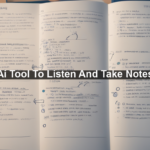Imagine having a pile of books and important documents that you need to digitize, but the idea of typing out every word feels like an overwhelming chore. What if we told you there’s a smarter way to do it? Welcome to the world of AI tools designed to extract text from images. These advanced tools can significantly speed up the process, transforming tedious digital transcription into a quick and painless task. In this post, we’ll dive deep into the benefits, the technology behind it, and how you can leverage these tools to streamline your workflow.
What Is an AI Tool for Text Extraction?
An AI tool for text extraction is a software application that uses artificial intelligence and machine learning (ML) to identify and convert text within images into editable and searchable data. This technology, often called Optical Character Recognition (OCR), can handle everything from handwritten notes to printed documents.
Why Should You Use AI for Text Extraction?
The primary advantage here is the significant amount of time and effort you save. Instead of manually typing out information, you can:
Additionally, these tools are often incredibly intuitive, meaning you don’t need to be a tech expert to get started.
How Does It Work?
The magic happens in a few simple steps:
1. **Image Upload**: You upload an image containing text, such as a scanned document or a photograph.
2. **Text Detection**: The AI tool scans the image and detects text elements.
3. **Text Extraction**: The recognized text is converted into a digital format.
4. **Text Output**: The final output is usually editable text that you can copy, paste, or save in various file formats like Word or PDF.
Key Features to Look For
Not all text extraction tools are created equal. Here are some essential features to consider:
Popular AI Text Extraction Tools
Several tools are currently leading the market, each with its own unique strengths.
1. Google Vision API
This powerful tool from Google boasts impressive accuracy and supports numerous languages. It’s incredibly user-friendly and integrates well with other Google services. Learn more about Google Vision API.
2. Adobe Acrobat Pro DC
Adobe offers a premium OCR service that not only extracts text but also provides robust editing features. It’s especially beneficial for those already using Adobe products Check out Adobe Acrobat Pro DC.
3. ABBYY FineReader
Known for its high accuracy and ease of use, ABBYY FineReader supports over 200 languages and offers excellent integration with various document management systems Dive into ABBYY FineReader.
Practical Applications and Use Cases
AI text extraction isn’t just a cool trick—it’s a genuinely useful tool across multiple fields:
FAQs About AI Text Extraction
Is AI text extraction reliable?
Yes, most AI text extraction tools are highly reliable. Their accuracy improves continuously, thanks to advancements in machine learning algorithms.
Does it support handwriting?
Many advanced AI tools can recognize and convert handwritten text, though the accuracy may vary depending on the handwriting’s legibility.
How secure is my data?
Leading AI text extraction tools employ robust security measures, including encryption and compliance with data protection regulations. Always check the tool’s security policies to be sure.
Conclusion
AI-powered tools for text extraction from images offer an automatic, efficient, and reliable solution for digitizing and managing text data. By incorporating these tools into your workflow, you can save valuable time and minimize errors, making your tasks easier and more efficient. Whether you’re a legal professional, a healthcare worker, or just someone looking to get organized, AI text extraction technology could be a game-changer for you.
To delve deeper into how AI is revolutionizing the field, check out resources like TechRadar.