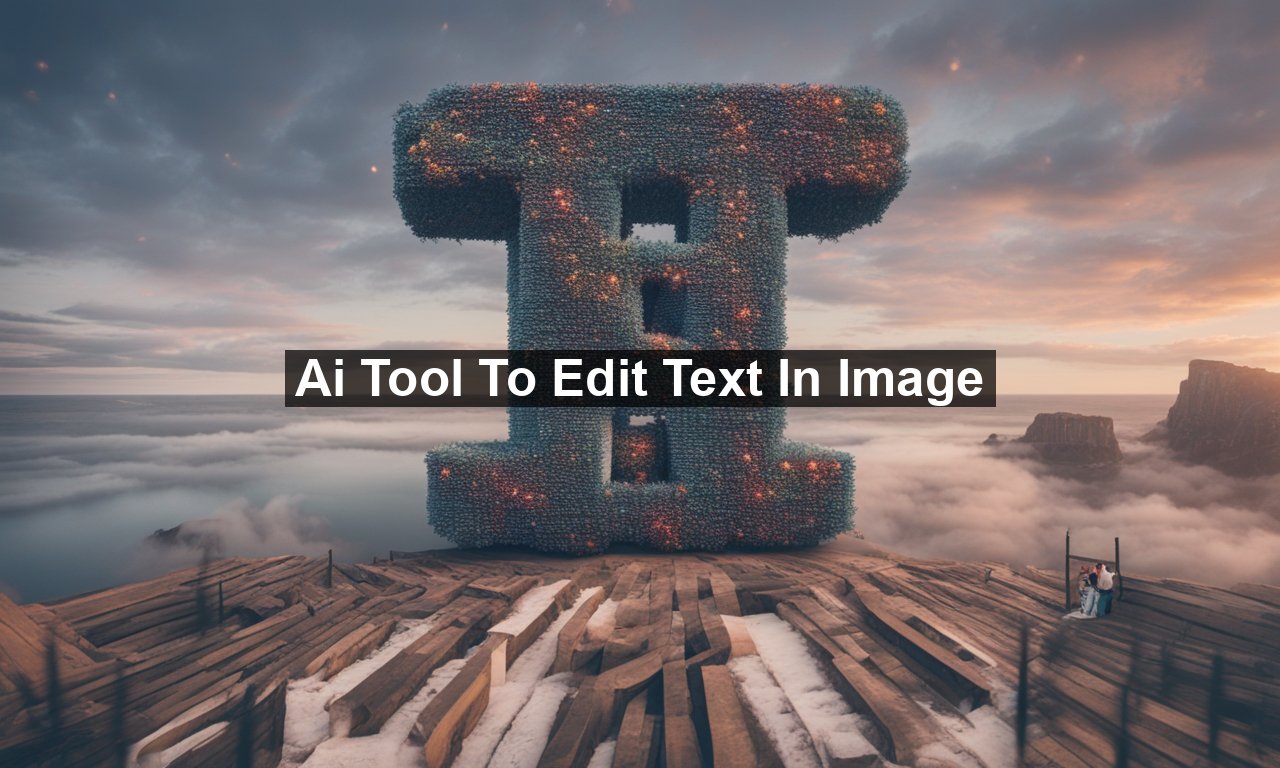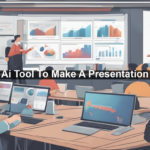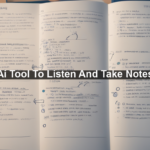Imagine you’re working on a crucial project and need to quickly edit a piece of text embedded in an image. What was once a time-consuming and challenging task has now become remarkably simple thanks to advanced AI tools. In this post, we’ll explore the revolutionary AI tools that can effectively and efficiently edit text in images, discuss their significance, and answer some of the most common questions related to this technology. You’ll discover how these tools can save your time and enhance your workflow.
## What is an AI Tool for Editing Text in Images?
AI tools for editing text in images utilize artificial intelligence and machine learning to recognize and manipulate text within an image. These technologies typically rely on Optical Character Recognition (OCR) to detect text and then provide a suite of editing options. Imagine being able to change the font, size, color, or even the text itself without any manual effort — that’s the power of AI!
### How Do AI Tools to Edit Text in Images Work?
These sophisticated tools work in a few structured steps:
## Why Are AI Tools for Text Editing in Images Significant?
These tools bring several advantages:
– **Time-Saving:** Manually editing text in images can be painstaking and time-consuming. AI tools can do this in mere seconds.
– **Accuracy:** The advanced OCR technology offers high accuracy, ensuring minimal errors in text recognition and editing.
– **User-Friendly:** These tools are designed to be intuitive, making them accessible even for people without technical skills.
### The Best AI Tools for Editing Text in Images
#### 1. Adobe Sensei
Adobe Sensei is integrated into various Adobe products like Photoshop and Illustrator. It provides advanced AI-powered features for text recognition and editing, making it a fantastic choice for both beginners and professionals.
#### 2. Google Cloud Vision
Google Cloud Vision offers cutting-edge OCR capabilities that can detect text in a wide range of languages and formats. It’s also highly integrated with other Google Cloud services, making it a versatile tool for developers.
Google Cloud Vision is another well-regarded service that allows developers to build robust and scalable text recognition applications.
#### 3. DeepAI
DeepAI provides an accessible platform for text recognition and editing. Its user-friendly interface and comprehensive features make it a popular choice for a variety of text-editing needs.
DeepAI Text Recognition is a user-friendly and highly effective platform for various text-editing requirements.
## How to Choose the Right Tool?
Selecting the right AI tool depends on your specific needs and expertise:
– **For Beginners:** User-friendly options like DeepAI are perfect for those new to text editing.
– **For Professionals:** Adobe Sensei and Google Cloud Vision offer advanced features suitable for complex projects.
### FAQs on AI Tools to Edit Text in Images
#### How Accurate Are These Tools?
Most AI tools for editing text in images have a high level of accuracy, often exceeding 90%. While minor errors can occur, these can usually be easily corrected within the tool.
#### Are There Free Options Available?
Yes, many AI tools offer free versions with limited features. For instance, Google Cloud Vision has a free tier that allows you to process a limited number of images per month.
#### Can These Tools Recognize Handwritten Text?
Some advanced AI tools, like Google Cloud Vision, have the capability to recognize handwritten text. However, the accuracy can vary depending on the clarity and style of the handwriting.
#### How Secure Are These Tools?
Leading AI tools for text editing in images prioritize user data security. For instance, platforms like Adobe and Google Cloud Vision adhere to stringent data protection protocols to ensure your information remains secure.
## The Future of AI in Text Editing
The advancements in AI text-editing tools are just the beginning. Future developments will likely bring even more sophisticated features, such as improved handwritten text recognition, real-time collaboration, and enhanced customization options. As AI technology continues to evolve, its applications in text editing and beyond will become even more integral to our personal and professional lives.
### Conclusion
AI tools for editing text in images are transforming the way we handle text within visual content, offering unparalleled efficiency, accuracy, and ease of use. Whether you’re a designer, developer, or just someone looking to tweak an image for a project, these tools have something to offer everyone. So why not give one a try and experience the future of text editing today?
For further reading, check out this detailed guide on Adobe Sensei and its capabilities.
By understanding and utilizing these AI tools, you can significantly enhance your workflow and achieve new levels of productivity and creativity.