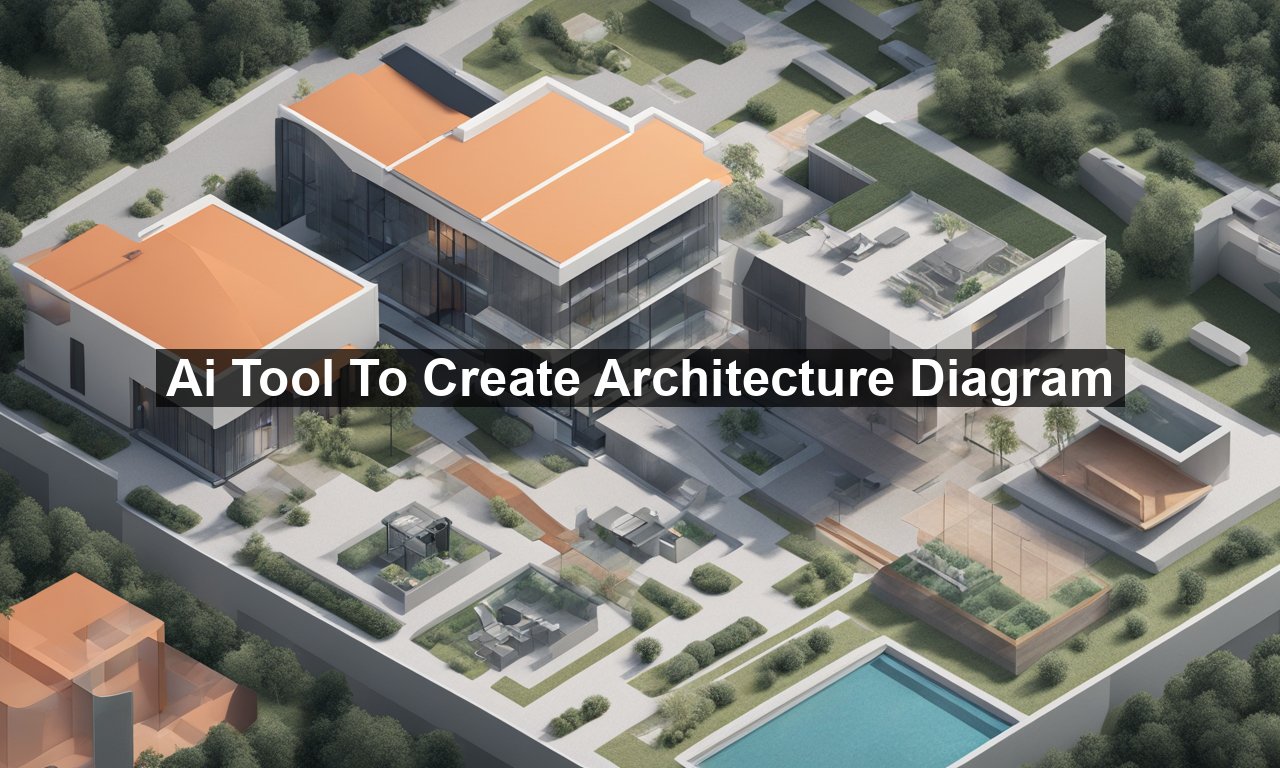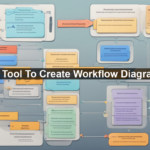Are you tired of the laborious process of creating architecture diagrams? It doesn’t matter if you’re an architect, a project manager, or an IT professional; we all know that diagramming can be an exhausting task. But what if you could streamline this process with an AI tool? Yes, you heard it right! In this blog, we’ll explore how an AI tool to create architecture diagrams can save you time, reduce errors, and let you focus on what truly matters—design and innovation.
## Why Use AI for Architecture Diagrams?
Before we dive into the specifics, let’s address a question that many professionals have: why should you use AI for architecture diagrams? The short answer is efficiency and accuracy. Traditional diagram creation can be quite time-consuming and prone to human error. With AI, you can generate complex diagrams in a fraction of the time it takes manually. Plus, AI can adapt and learn from your particular style, making each successive diagram better and more accurate.
## Features of a Good AI Diagram Tool
So, what should you look for in a good AI tool for creating architecture diagrams? Here are some key features:
### **1. **Intuitive User Interface (UI)****
An intuitive user interface is crucial. You shouldn’t have to go through a steep learning curve to figure out how to use the tool effectively. A good UI allows you to drag and drop components, auto-aligns them, and provides a clean workspace.
### **2. **Customizability****
Every architecture project is unique, and you’ll need a tool that offers a high degree of customizability. This includes the ability to modify templates, add custom shapes, and change colors to suit your branding or project needs.
### **3. **Collaboration Features****
Collaboration is key when it comes to projects involving multiple stakeholders. Look for a tool that allows real-time collaboration, where multiple users can contribute to the diagram simultaneously. This not only speeds up the process but also ensures that everyone is on the same page.
### **4. **AI-Driven Insights****
One of the standout features of AI tools is their ability to provide insights and suggestions. Imagine an AI that can recommend improvements, highlight potential issues, or even predict project outcomes based on historical data. This can be invaluable in both planning and execution.
## How Does it Work?
So, how does an AI tool for architecture diagrams actually work? Typically, these tools use a combination of machine learning algorithms and natural language processing. Here’s a simplified breakdown:
1. **Input:** You start by inputting your requirements, either through text or by selecting predefined options.
2. **Processing:** The AI then processes this information, using algorithms to understand the context and requirements.
3. **Output:** Finally, the tool generates a diagram that you can further customize if needed.
## Case Study: From Hours to Minutes
Let’s take a real-world example to illustrate the power of AI in this context. An IT company needed to create a network architecture diagram for a client. Traditionally, this would have taken them around 10 hours of work. They decided to use an AI tool, and the entire process, including revisions, took less than an hour. That’s a 90% reduction in time spent! Plus, the AI was able to suggest improvements that the team hadn’t considered.
## Choosing the Right Tool
With so many options available, how do you choose the right AI tool for creating architecture diagrams? Here are some tips:
### **Cost**
While some tools are free, others come with premium features that might be worth the investment. Consider your budget and the value the tool adds to your workflow.
### **User Reviews**
Look at user reviews and case studies. These can provide insights into the tool’s reliability and effectiveness.
### **Support and Documentation**
Good customer support and extensive documentation can make a world of difference, especially when you’re using an AI tool for the first time. Make sure the tool you choose offers these resources.
## Potential Pitfalls and How to Avoid Them
Even the best AI tools are not without their challenges. Here are some potential pitfalls and how you can avoid them:
### **Over-Reliance on AI**
While AI can do wonders, don’t rely on it entirely. Always review and tweak the outputs to ensure they meet your standards.
### **Data Privacy Concerns**
Ensure that the tool complies with data privacy regulations. Read through their privacy policy to understand how your data will be used and stored.
### **Integration with Existing Tools**
Make sure the AI tool can seamlessly integrate with the tools you’re already using. This will streamline your workflow and eliminate the need for redundant processes.
## Conclusion
The advent of AI is revolutionizing many industries, and architecture is no exception. An AI tool to create architecture diagrams can save you time, improve accuracy, and allow for better collaboration and innovation. While choosing the right tool and avoiding potential pitfalls may require some effort, the benefits far outweigh the initial investment.
If you’re interested in staying ahead of the curve, consider giving an AI diagram tool a try. You might just find that it transforms the way you work for the better!